The debate between wired and wireless networks has been a long-standing topic in the world of technology. Both wired and wireless networks come with their distinct advantages and disadvantages, and the choice between the two often depends on specific use cases, environmental factors, and user preferences.
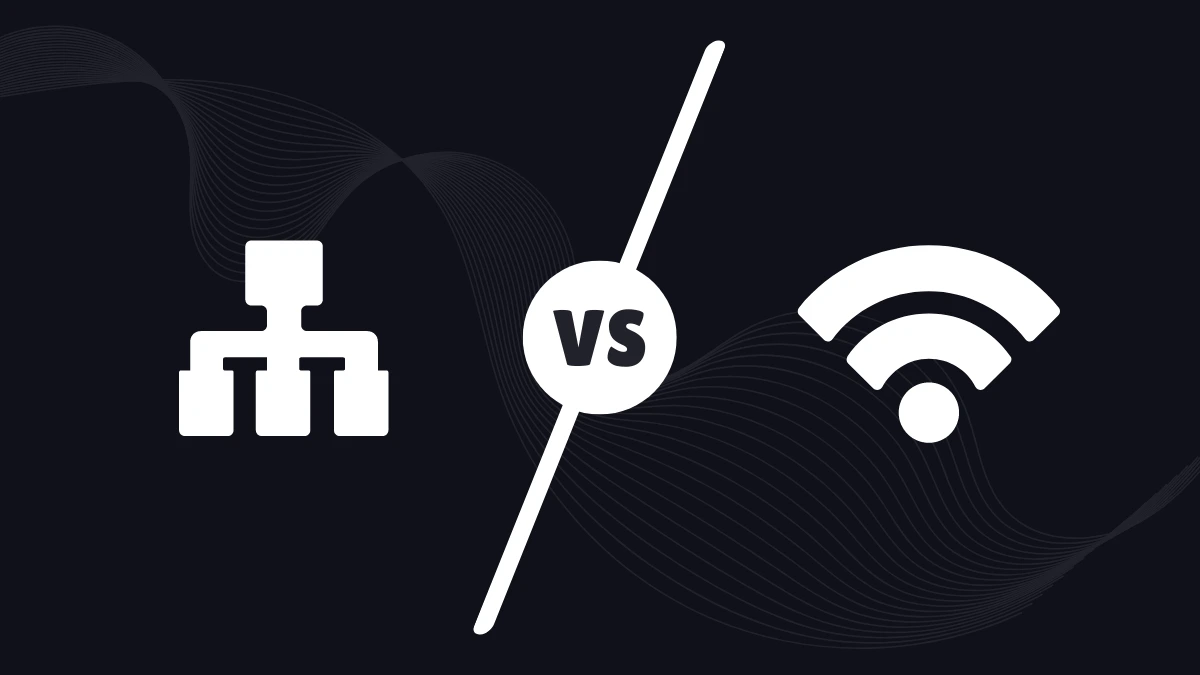
In this article, we’ll explore the key differences between wired and wireless networks and highlight the scenarios where each one is superior.
Overview of Wired and Wireless Networks.
Wired Networks: Wired networks rely on physical cables to transmit data between devices and the network infrastructure. The most common type of wired connection is Ethernet, which is widely used in both home and business settings. Other types of wired connections include fiber optics and coaxial cables.
Wireless Networks: Wireless networks, on the other hand, use radio waves (2.4 and 5 GHz) to connect all the devices to the network. Wi-Fi (Wireless Fidelity) is the most common form of wireless networking, often used in homes, offices, and public spaces. Bluetooth, cellular networks, and satellite connections are other forms of wireless technology, but they are used differently for the same connectivity purpose.
Comparison Between Wired and Wireless Networks.
| Feature | Wired Network | Wireless Network |
|---|---|---|
| Speed | Generally faster, up to 10 Gbps+. | Slower, ranges from 300 Mbps to 1 Gbps. |
| Reliability | Very stable, minimal interference. | Subject to interference and signal issues. |
| Security | More secure (physical access needed). | Prone to hacking if not secured properly. |
| Installation | Requires physical cabling and setup. | Easier to set up, no cables required. |
| Cost | Can be expensive due to cabling costs. | Lower upfront cost, no need for cables. |
| Mobility | Limited to cable length. | Full mobility within the network range. |
| Latency | Low latency, ideal for real-time tasks. | Higher latency due to signal processing. |
Scenarios Where Wired Networks are Better.
High-Speed Data Transfers (Offices, Data Centers, and Gaming).
- Why Wired? Wired connections, particularly with Ethernet or fiber optics, offer significantly higher data transfer speeds compared to wireless networks. For data centers, businesses, and gaming setups that require fast, consistent performance, a wired network ensures minimal lag and high bandwidth, supporting everything from 4K streaming to heavy downloads.
- Example: In a corporate office where large files are transferred frequently between servers and computers, a wired network ensures that these transfers occur swiftly without interruptions.
Low-Latency Applications (Video Conferencing, Gaming, VoIP).
- Why Wired? Wired networks have low latency, making them ideal for real-time communication and applications that require instantaneous data transmission. Whether it’s high-definition video conferencing or competitive gaming, a wired connection minimizes lag and jitter.
- Example: For competitive gamers who need lightning-fast response times, a wired Ethernet connection is critical for avoiding latency-related issues that could disrupt gameplay.
Security-Sensitive Environments (Government, Finance, Healthcare).
- Why Wired? Wired networks are inherently more secure than wireless networks because they require physical access to tap into the connection. This makes them ideal for environments where security is a top priority, such as government buildings, financial institutions, or healthcare facilities.
- Example: Banks often rely on wired networks to ensure the security of sensitive financial data and prevent unauthorized access.
Stable and Reliable Connections (Industrial Applications, Smart Grids).
- Why Wired? In environments where network stability and uptime are critical, such as industrial automation, wired networks provide greater reliability. Factors like interference from nearby electronics or physical obstacles can affect wireless connections.
- Example: In a manufacturing plant where robots are controlled remotely, wired connections ensure consistent data transmission without interruptions that could lead to downtime.
Multiple Devices with High Bandwidth Requirements (Home Networks with Heavy Usage).
- Why Wired? In homes where multiple devices such as computers, gaming consoles, and smart TVs are connected to the network, a wired connection ensures smooth data flow, especially when streaming or gaming.
- Example: A home office setup where a family is simultaneously streaming movies, playing online games, and working on large file uploads benefits greatly from a wired network to avoid bottlenecks.
Scenarios Where Wireless Networks are Better.
Mobility and Convenience (Homes, Cafés, Airports).
- Why Wireless? Wireless networks allow users to move freely within the network range, making them ideal for settings where mobility is a priority. In homes, cafés, and airports, users can connect their laptops, smartphones, and tablets to the internet without being tethered to a cable.
- Example: In a coffee shop, customers can move around with their laptops while still staying connected to the Wi-Fi network.
Cost-Effective for Large Areas (Schools, Hotels, Public Spaces).
- Why Wireless? Installing a wireless network is often more cost-effective, especially when covering large areas. Running cables through walls, ceilings, and floors can be labor-intensive and expensive. Wireless access points, on the other hand, can easily blanket large areas with coverage.
- Example: In a hotel, guests can access the internet from any room without the need for complex wiring setups, significantly reducing the infrastructure costs.
Temporary Networks (Events, Pop-Up Stores, Construction Sites).
- Why Wireless? Wireless networks are ideal for temporary setups, where deploying cables would be impractical or costly. Events like conferences, concerts, or even pop-up shops benefit from wireless networks that can be set up and taken down quickly.
- Example: At a trade show, exhibitors can quickly connect to the event’s Wi-Fi network to run their demos and interact with attendees without worrying about physical network connections.
Smart Devices and IoT (Homes, Offices, Industrial Automation).
- Why Wireless? Many smart devices and IoT (Internet of Things) devices, such as smart lights, thermostats, and cameras, are designed to connect via Wi-Fi. These devices benefit from the flexibility and easy deployment of wireless networks.
- Example: In a smart home setup, wireless networks allow the homeowner to control various smart devices, such as lights, locks, and speakers, without needing to connect them via cables.
Outdoor and Difficult-to-Reach Areas (Remote Locations, Farms, Parks).
- Why Wireless? Wireless networks, especially long-range Wi-Fi or satellite connections, can be more effective in outdoor or remote areas where running cables would be impractical. This makes wireless the go-to option for farms, parks, or remote offices.
- Example: On a farm, wireless networks can be used to monitor equipment and livestock without needing to run cables across large, open spaces.
Hybrid Network Solutions: The Best of Both Worlds.
In many cases, a combination of both wired and wireless networks, known as a hybrid network, it offers the best solution. Businesses and homes can use wired connections for devices that require high bandwidth and low latency (such as desktop computers/workstations and gaming consoles) while using wireless networks for mobile devices and IoT systems which need just connectivity for updating themselves timely.
A hybrid approach ensures the optimal balance of speed, reliability, and flexibility.
Conclusion: Which is Better?
There is no definitive answer to whether wired or wireless networks are “better”—it depends on the specific use case. For some wired network is must, for some wireless is the best option, while many of us prefer hybrid network due to multiple device and all need internet connectivity.
- Wired networks excel in speed, security, and reliability, making them perfect for high-performance tasks, businesses, or environments with sensitive data.
- Wireless networks provide convenience, mobility, and ease of setup, making them ideal for homes, temporary setups, or large public spaces.
In most cases, a blend of both wired and wireless technologies offers the best networking solution. By knowing the strengths and weaknesses of each, you can tailor your network setup to meet your unique needs. You can make things clutter-free for all by implementing them strategically.
Leave a Reply