The mixed content warning occurs when you are using HTTPS (secure connection) and a website is loading both secure (HTTPS) as well as non-secure (HTTP) contents.
For instance, suppose a website is just installed an SSL/TLS certificate and enabled HTTPS. If most of his resources still load on old HTTP connection then it is mixed content.
How Do You Detect Mixed Content?
It is not that difficult to detect a mixed content error, as it shows an orange error instead of a green signal in the address bar of a browser.
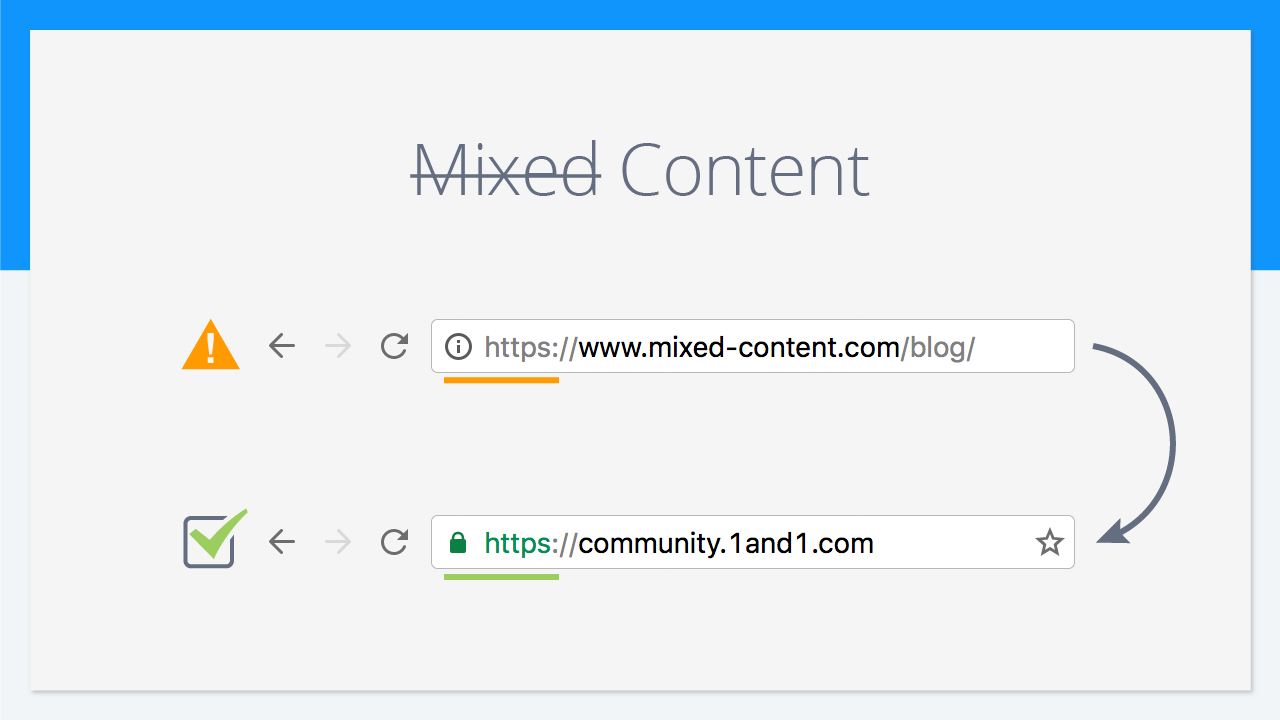
All we need to do is identify resources which are not on HTTPS.
To check which resources are not loading on HTTPS connection just “inspect” element any site and click on “security” tab, then refresh the site once and you will see all the secure and unsecure origins.
How to Fix Mixed Content Warnings?
All we need to do is make sure that the resources are loaded from https:// instead of http:// so change them all one by one. In the case of CMS, you need to change the site address from settings.
This is how you can detect mixed content warnings and fix them.
Leave a Reply