In networking terminology, the term “Jitter” is used to define variations in latency during a continuous data transmission session.
One should always aim for the lowest possible jitter in order to experience a lag-free networking experience; especially when you are dealing with real-time video and voice calls.

Causes of jitter over a network.
There are many reasons for jitter on a network and most of them are caused by variation in routing and forwarding packets or network congestion is a commonly seen issue.
Let’s put term jitter in maths way.
You’re promised to receive 400 units of machinery in 4 batches, where each of the batch will consist of 100 units and every hour you will receive one batch, but you receive them like…
- 1st Batch: 100 units in 60 minutes. No delay, so no jitter.
- 2nd Batch: 100 units in 65 minutes. 5 minutes delay, so normal jitter.
- 3rd Batch: 100 units in 75 minutes. 15 minutes delay, acceptable jitter.
- 4th Batch: 100 units in 120 minutes. 60 minutes delay, high jitter.
Here all we have to do is wait for the next delivery, and that wait between 2 delivery is jitter.
What will happen if I’m on high jitter network?
Let’s say if you’re on a high-speed internet connection but with a lot of jitters; things will load quickly for you but the response time will be high and you’ve to wait longer for every network response.
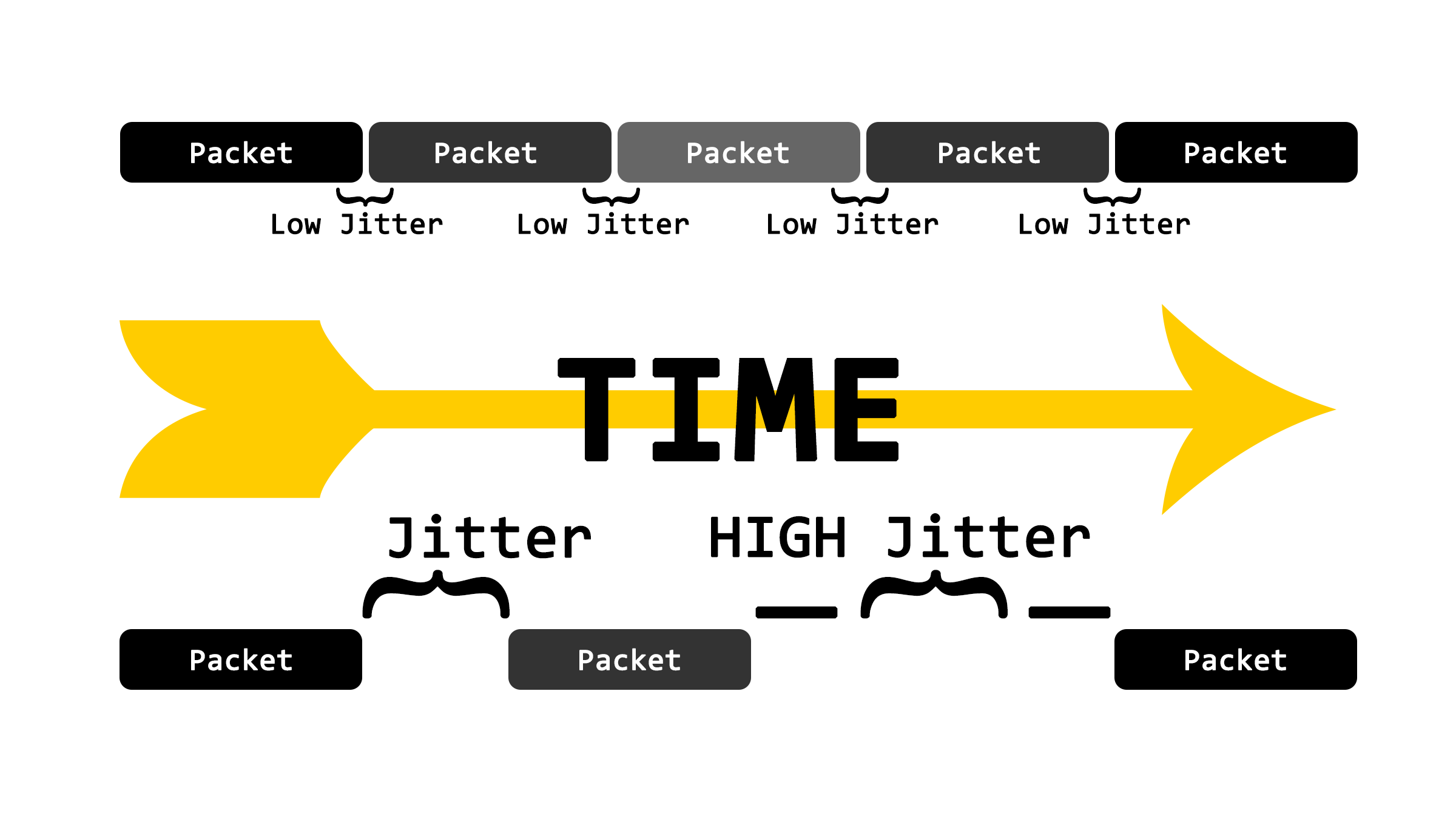
On high jitter network, video and voice calls lag a lot. You may experience a delay in communication.
How to minimize jitter?
Jitter in cabled connections like fiber optics and twisted pair is less compared to a wireless system. That’s why most of the time problem is always with wireless devices like router and it causes jitter when things are getting overloaded. There are a few ways you can optimize your local network to minimize the jitter.
Use QoS (Quality of Service) effectively.
If your internal networking system is overloaded by the number of devices are users, better you give a chance to QoS once. You can access it in the router’s settings.
QoS is a service which prioritizes the packets delivery based on different activities we do on a network. Example, we can set the highest priority to calls or gamings, medium priority to web browsing activities, and the lowest priority to file downloads. This way, we can minimize the effect of jitter on a network.
Talk with your ISP.
If you are paying a significant amount of money to your ISP then talk with him once. Chances are low, but there could be some serious issue with improper routing or poor cabling.
Both are the most common troubleshooting method to minimize jitter. But if it is for all time, better you change the ISP because he might be overselling connections than his available bandwidth.
Leave a Reply