In this computers’ driven world where work environment demand it, having a good typing speed matters a lot. Being able to type fast is essential at every stage, and having a good command over the keyboard has become a requirement for everyone.

So what is good typing speed considered per minute? Before I show the answer directly, we must know how to calculate WPM (Words Per Minute), it is a unit we measure in.
It is simple, you have to just count how many words you type in a minute. Often, small words or words with one or two characters are not counted or considered as words because they add no value in fast typing, but a mix of everything is included in it.
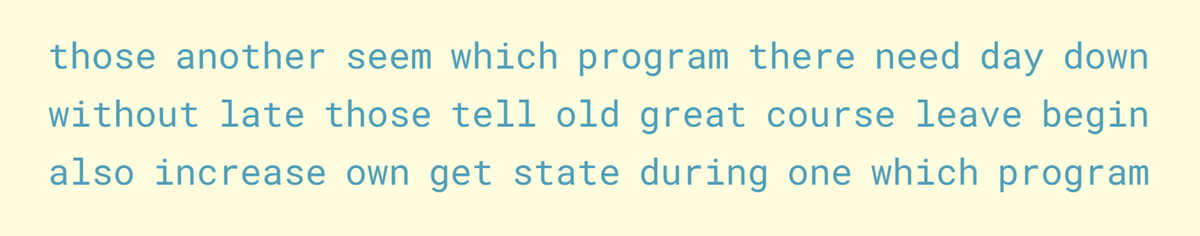
What Is Good Typing Speed?
Above 40 words per minute is considered as a good typing speed, for initial level of work. Considering a professional class, about 45 to 60 words per minute considered better in the workplace, and this speed is enough to get things done. However, accuracy matters more than speed. So we must take care of accuracy over speed.
Professional Standards.
Over 60 words per minute are best typing speed because here you will look like a coder or a programmer who just hits more than 4 or 5 keys in a second. Some typing centric positions like data entry, medical transcriptionists, paralegals and secretaries often require more than 60–75 words per minute as they all are writing centric jobs.
How To Improve the Typing Speed?
Being a blogger here myself, I do not recommend many things. Just use keyword as much as you can and try to write at least 500–1000 words daily on a computer keyboard. Make sure the keyboard you use is full sized and not the compact one.
Also, use your both hands and force all fingers to dance on keyboard keys.
As I have about 60-70 WPM typing speed and I just think and write, sometimes I play computer games and my keyboard’s W, A, S, D, and some keys are about to erase.
Just by playing computer games, I have strong muscle memory on my left hand, while the right hand is already responsive enough to speed up my typing speed.
So just use the keyboard as much as you can, and slowly you’ll get used to it.
Leave a Reply