Conservation mode is a common feature these days available on laptops, especially in the Lenovo laptops, that limits the charge and discharge in a smaller range that you can use your laptop or similar battery powered gadget for longer lifecycles.
Generally, battery’s lifecycle is impacted when we always it or keep it on the charge mode. This is due to heat accumulation from the charging stress. Batteries heat a lot when it starts to get above 80%, and once 90% reached heating is enough. This is the main reason why most chargers of laptops and mobile slow-charge at this level.
Think why now mobile marketing is set to like charges mobile 60% within 30 min, because once battery is reached to 80% it needs to be charged slow.
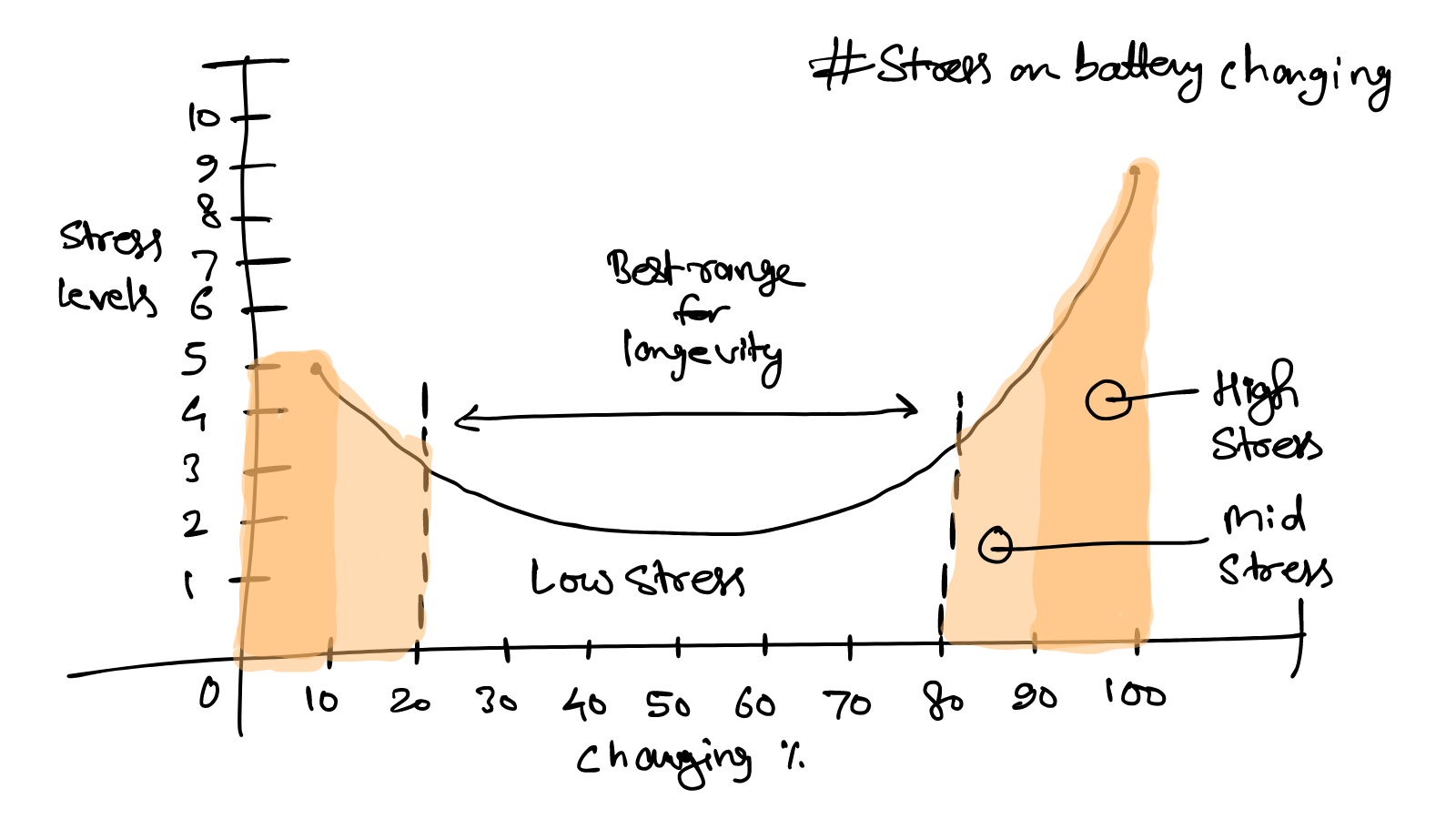
So what conservation mode do is, it let the battery charge up to 80% and doesn’t let it go below 75% by charging it again or continuous charging. This is safe range for batteries and help us save on lifecycle counts.
For an instance, I too have a Lenovo IdeaPad laptop and the charger is connected 24×7. It has been over a month, and it hardly used 4–5 lifecycles, which usually have 22–28 lifecycles when I use it on battery mostly. So a big saving here.
But for a safer side, use the battery completely once in a month. I don’t do this because it happens to me once or twice in a month due to my solar setups.
I later switched to Debian (Linux) and there I set my own conservation mode of 50% to 60% and as per the TLP tool, laptop’s lifecycle reduced to just 2 or 3 monthly.
So this is the conservation mode for those who always love to use their laptops on always charging mode or on a desk mode.
Leave a Reply