Planning to move from Microsoft Windows to some Linux distro?
We often see such error messages “Verifying shim SBAT data failed: Security Policy Violation” and “Something has gone seriously wrong: SBAT self-check failed: Security Policy Violation” when we try to boot a Linux distro on a Windows machine.
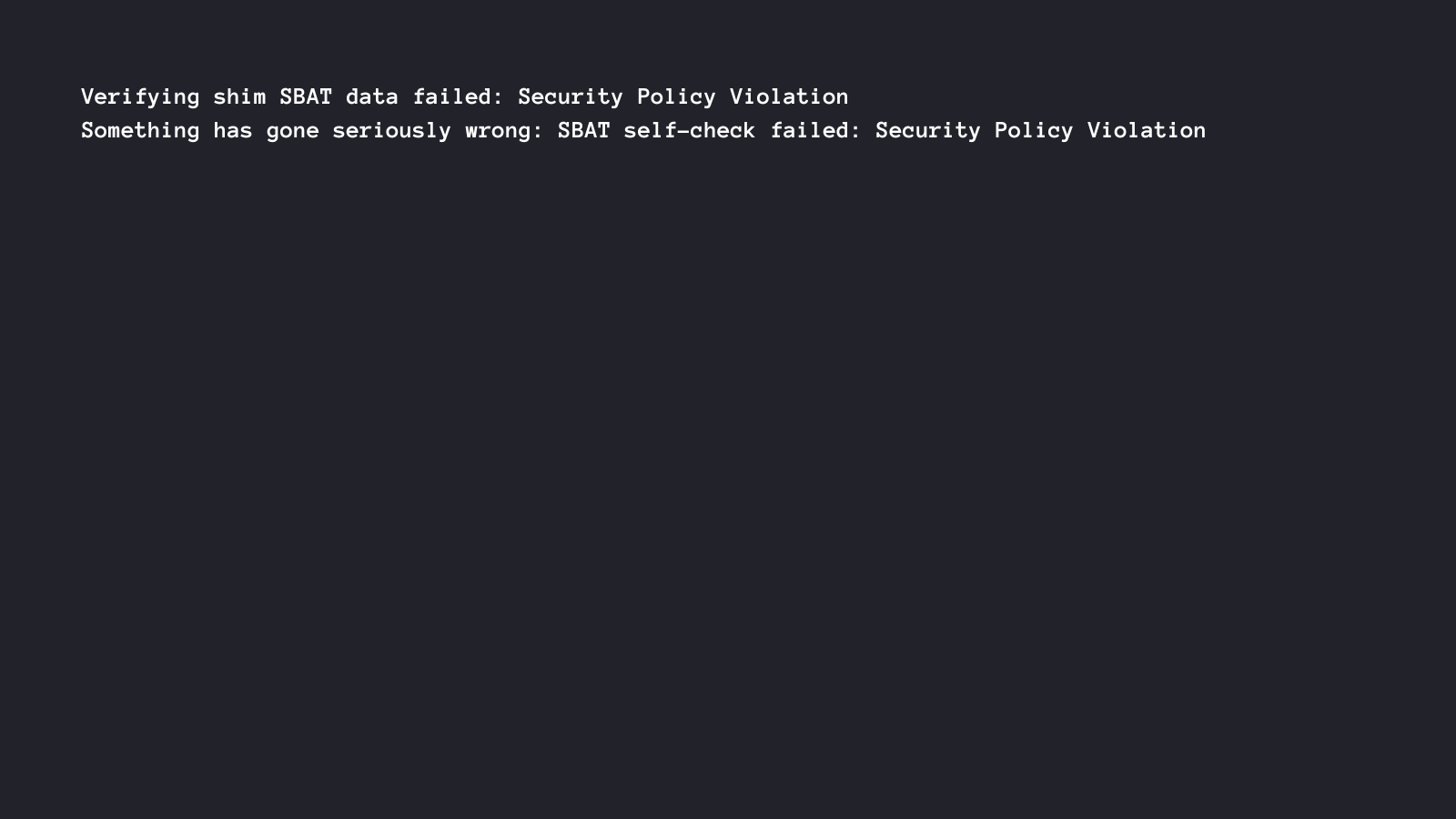
The error message trying to say is that the secure boot feature is incapable booting of the new operating system as secure boot failed to understand the recorded sequence which it has learned from its last saved boot steps.
The solution is very simple.
To install a new operating system all you need to do is disable the secure boot feature temporarily and once installation is complete enable it again.
- Just remove the thumb drive for a minute.
- Boot into BIOS menu.
- Look for secure boot option.
- Disable it for now, and save the settings.
- Now, insert the thumb drive and try to boot from it.
- It will now boot normally.
- Once installation is completed, enter in BIOS, enable the secure boot again.
Now secure boot will record the new steps for new OS.
Leave a Reply