In excel you can sum range dynamically with the help of SUM function. In this article, we’ll see how to use SUM function in an excel sheet. Make sure you have an office suite installed to use excel.
For example, there are eight teams collecting empty bottles left on the beach. All the teams tried to collect as much as bottles they can. Finally they arrived with their collection numbers.
So here we come with following data:
| Team 1 | 101 |
| Team 2 | 98 |
| Team 3 | 66 |
| Team 4 | 100 |
| Team 5 | 40 |
| Team 6 | 87 |
| Team 7 | 64 |
| Team 8 | 93 |
Now we put those data in an excel sheet with right format and sum it.
The SUM function will be used as:
=SUM(range)
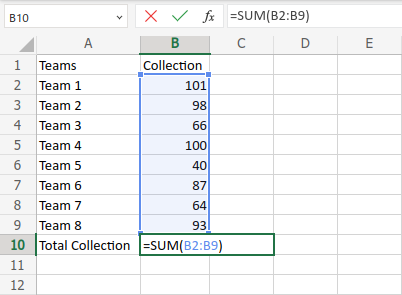
The good thing is that if any team reported incorrect number, you can change that value anytime and the excel will automatically calculate everything for you without doing any changes in formula.
You can also use this function directly without range if you have very small numerical data handy.
=SUM(30+20) The outcome would be 50.
Or directly pick specific cell numbers you wish.
=SUM(cell1, cell2, cell3)
This is how we can use SUM function in excel.
Leave a Reply