When your computer runs out of physical RAM (Random Access Memory) or memory, it might start using swap space as a temporary storage solution.
While this might sound like a convenient way to expand memory, swap is far from being an emergency backup for RAM, as it’s slower than memory.
It’s crucial to understand that swap space and RAM serve different purposes, and using swap can lead to significant performance issues.
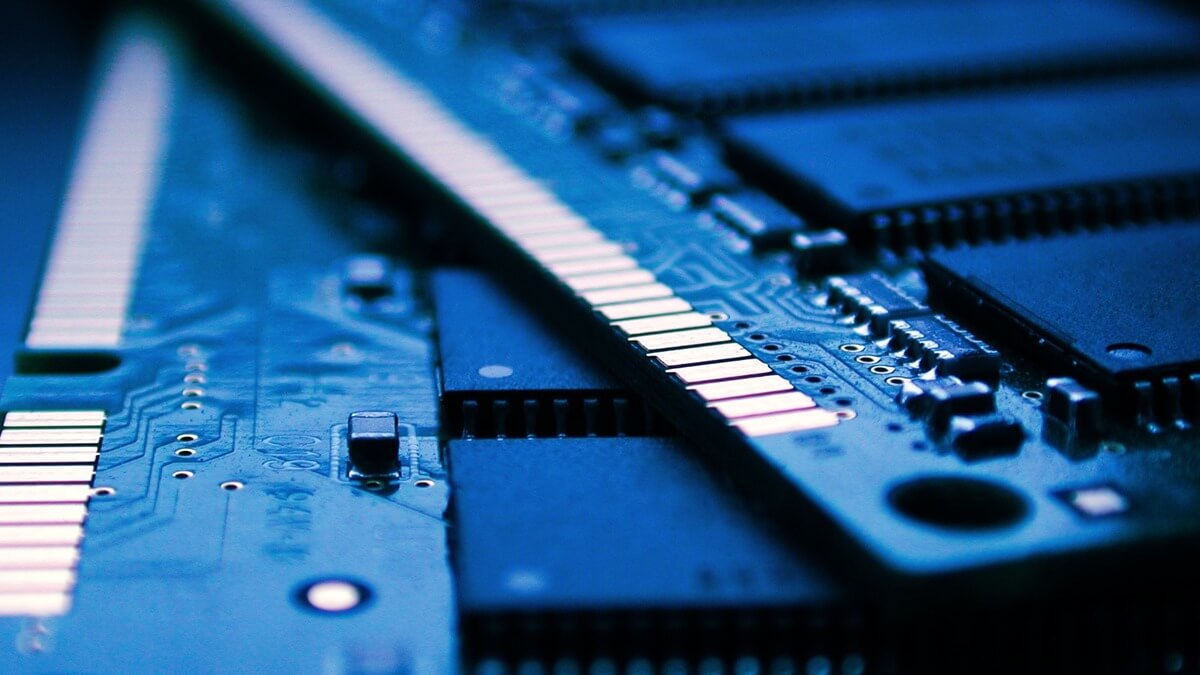
Here’s why swap is not a suitable replacement for physical RAM:
1. Swap Is Slower Than RAM.
The most important reason why swap cannot act as a substitute for RAM is speed. RAM is designed for high-speed data access. It is much faster than traditional storage drives, including SSDs (Solid State Drives), which are used for swap space. Accessing data from RAM happens in nanoseconds, while accessing it from swap on even the fastest SSD can take milliseconds. While this difference might seem small, in computing terms, it’s enormous.
When the system resorts to using swap, you might notice significant slowdowns, especially if your tasks require frequent memory access. This is why running out of RAM and relying on swap results in sluggish performance.
2. Swap Thrashing Can Occur.
When a system overuses swap, it can lead to a condition called thrashing. Thrashing occurs when the system spends more time moving data between RAM and swap than it does to execute actual tasks. This can happen when there is a large volume of data that the system is trying to manage with insufficient physical RAM. The constant swapping process consumes CPU time and degrades overall system performance.
3. RAM is Designed for Temporary Data.
RAM is volatile memory, meaning it stores data that is frequently accessed and altered by the system. It’s perfect for holding temporary data like application states, caches, and active processes. On the other hand, swap space is just a portion of storage designated to act as overflow when RAM is full. It’s not optimized for holding data that needs to be quickly accessed or frequently modified.
For this reason, swap space is typically used only for processes that are not actively in use. However, if your active programs use more memory than your physical RAM can hold, your system will start using swap even for these active processes, leading to slower performance.
4. Swap Can Shorten the Lifespan of SSDs.
If you’re using an SSD for swap space, heavy reliance on swap can reduce the lifespan of your SSD. This is because SSDs have a limited number of write cycles on the other side system memory do not have such issues. Every time data is written to or erased from the swap file, it contributes to the SSD’s wear and tear. While SSDs are much faster than traditional hard drives, they still don’t match the speed of RAM, and excessive use of swap space can lead to premature failure of the drive.
5. RAM Allows Simultaneous Data Access.
RAM allows for simultaneous access to different pieces of data, which is critical for multitasking and running modern applications smoothly.
Swap, however, doesn’t offer the same level of simultaneous data access and is bottlenecked by the speed of your storage device, whether it’s an HDD or SSD.
As a result, applications that need to access large amounts of data simultaneously will suffer drastically if they rely on swap space instead of RAM.
6. Not All Processes Can Be Efficiently Swapped.
Some processes or data types cannot be efficiently stored in swap.
For example, high-performance applications like games, video editing software, or databases require immediate access to memory. Storing their data in swap would make these applications extremely sluggish or even cause them to crash.
Additionally, swap space is less effective for tasks that need real-time data processing, such as audio or video streams.
How to Avoid Relying on Swap Space.
While swap can help prevent crashes when your system runs out of memory, it’s best to avoid relying on it for regular use.
Here are some steps to mitigate the need for swap:
- Increase Physical RAM: If you frequently run out of memory, upgrading your system’s RAM is the most effective solution. More RAM means more capacity for running programs without hitting the limit and resorting to swap space.
- Manage Resource-Intensive Applications: Closing unused applications and limiting background processes can help free up memory.
- Use Lighter Software: If upgrading your RAM isn’t an option, using software that consumes less memory can reduce the chances of hitting your system’s memory limits. Although this isn’t a good strategy, but things do work at the end.
- Optimize Your System: Regularly optimizing your system by clearing caches and unnecessary files can help you manage your memory more efficiently.
Conclusion.
Swap space serves as a backup for low-memory situations and situations where the system needs a non-volatile memory, but it is not a replacement for RAM.
The fundamental difference in speed, architecture, and purpose makes swap a poor substitute for physical memory. Relying too heavily on swap can cause performance degradation, system instability, and in some cases, hardware wear and tear.
Instead, it’s essential to optimize your system’s memory usage and ensure you have enough RAM to handle your computing tasks efficiently.
Leave a Reply