Out of all the problems that a laptop may incur, overheating is one of the common and serious ones. As it starts burning the main motto of a laptop dies.
In fact, the cooling system of laptops is considered quite a significant factor while buying a new laptop. While most of the people don’t even get to know what’s wrong with their machine, there are some such as well who would comprehend the symptoms that a laptop throws at them.
For your information, system crashes, black screen, and some sudden restarts are some of the signs that would tell that your laptop is getting overheated.
So, how can you fix this problem?
Sure, a cooling pad does help, but what to do if you don’t have one?
Here is how you can stop your laptop from overheating without a cooling pad.
Why laptops overheat?
When it comes to assessing the reasons behind laptop overheating, you’ll come across quite a few of them; some of them are quite common, such as:
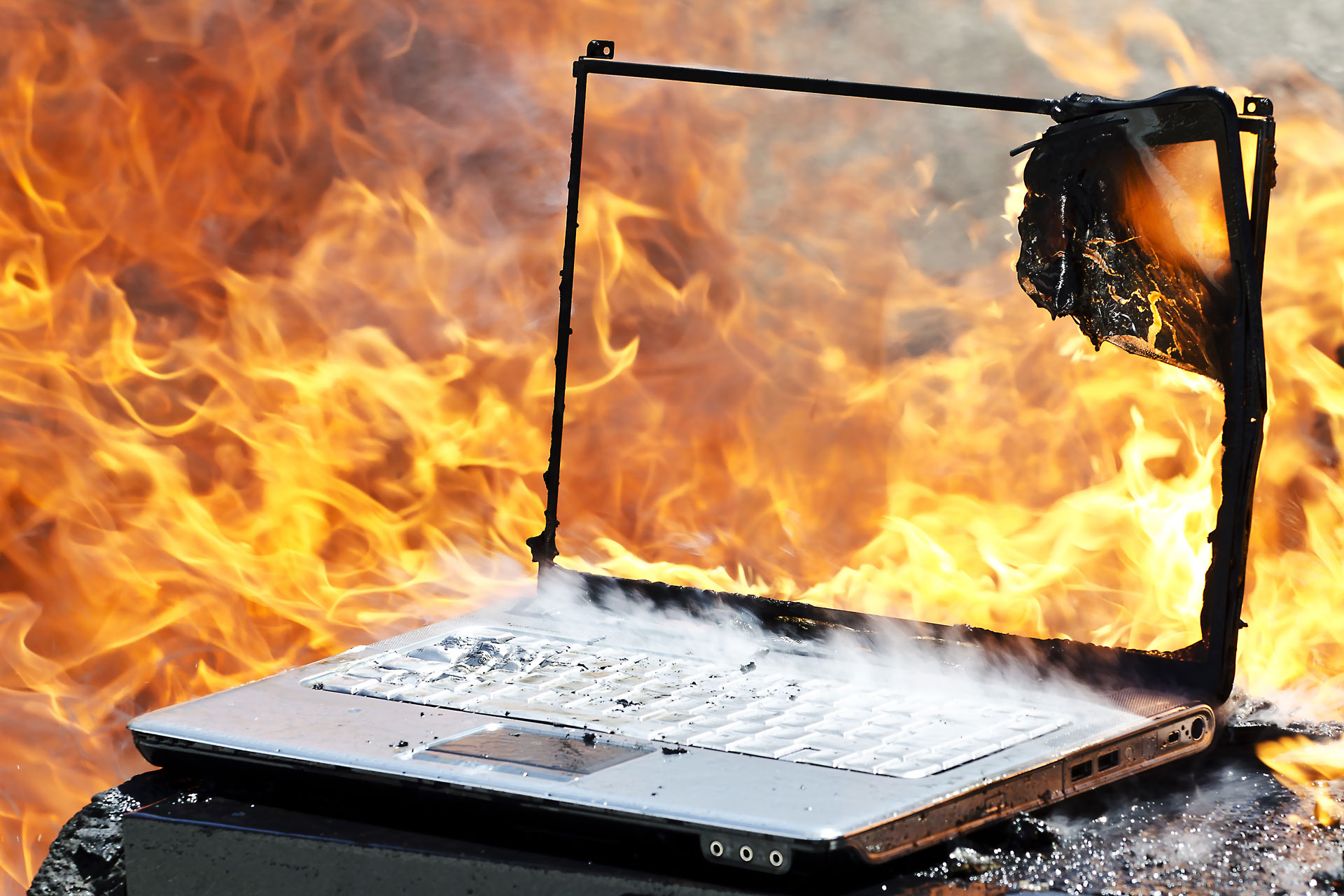
- Exhaust Vents Blockage: At the sides of your laptop, exhaust vents are located. In some of the laptops, you may even find them at the back. Over a period of time, a laptop may gather a massive amount of dust that can clog these air vents. If this happens, the generated heat will not get away from the body of the laptop, which in turn, will cause overheating.
- Incompatibility of Operating System: Although this might not be a common problem among new machines, however, there are certain situations that may cause this problem to erupt. Some of the situations include installing a new operating system or upgrading the previous one. Such scenarios often cause a laptop to overheat. And then, even new drivers can be the reason behind this problem.
- Room Temperature: If you have just aired out your laptop and it is still heating up, the reason might be the temperature of your surroundings. If you use your laptop at a warmer temperature consistently, your laptop may start overheating frequently. So, if nothing works, try changing your place once and see the results.
How to prevent your laptop from overheating?

1. Keep it on a hard and clean surface.
Every other laptop is designed differently. And, a majority of them suck cool air through their bottoms. So, if you are keeping them on uneven surfaces, like a pillow, blanket, or your lap, the obstruction to the airflow of the laptop may occur.
Afterward, your system may experience certain problems while cooling and may start to build up the heat. With the surface becoming hotter, the temperature of cool air increases. And eventually, this makes the laptop to heat beyond a certain level.
You can easily avoid such a situation by keeping the laptop on a flat and hard surface. Right from using a simple tray to getting a specific lap stand or a laptop holder, there are several ways to do this.
Furthermore, there are even some people who keep the laptop on the floor while using it. If you are also doing the same, it is the wrong way.
The floor contains dust particles more than any other place. This can impact your laptop badly. And also, avoid decorating the vents of your laptop with stickers or other equipment. Make sure that you are preventing your laptop from direct sun rays. You must also avoid using it in a car to prevent efficiency problems.
2. Fix internal cooling (fans).
If you were not aware of the role that CPU and graphics card play in keeping the laptop cool down, it’s time to upgrade your knowledge. Over the period of time, these two necessary parts build layers of dirt and dust that slow down the laptop and block the airflow completely.
Although internal fans keep graphics card and CPU cool most of the time, however, if the dust accumulates, things may get worse. If this happens, you can find out a way to open the laptop and get access to the internal cooling fans. You may get this information in the laptop manual or can contact the manufacturer for the same.
Before you attempt cleaning anything, make sure that you have shut down the laptop properly. Remove its battery and unplug the power strip before taking any plunge. And then, take a cotton swab, dip it in a drop of alcohol, and carefully use it to clean the internal fans. You must ensure that the alcohol has completely evaporated before you connect the laptop to the power button.
Also, if you think you are too new to take this step, consult a professional to get the cleaning done, without causing any harm to the machine.
3. Clean dust.
Keeping in mind that dust is one of the major causes of overheating, it is important to get rid of it completely and as soon as possible. Although there would be several ways to address this issue, you may have hardly any of the easy ones. One such simple method is to buy a compressed air can and spray it into vents in short and quick bursts.
However, before you do so, ensure that the laptop is unplugged and shut off. Another way of cleaning out visible dust is by using a cotton swab. This will wipe out dirt particles from your machine to a great extent. But, if this doesn’t work, you can buy a laptop vacuum to suck out these harmful particles.
Another considerable option would be opening the panel and having direct access to fans. While doing so, be cautious of not harming any sensitive components. Also, opening the panel may also negate the warranty.
Having said that, if your laptop is still under a service contract, consult the manufacturer for a solution. Moreover, when you have a professional look into the system, don’t forget to get the card slots, heatsink, DVD/CD drive cleaned and wiped.
4. Avoid using intense processes.
One of the most important things that you must keep in mind is that laptops don’t act like desktops. The former machines are made differently and are also made competent to work on full power than the latter ones. Since laptops are manufactured to work on low-end tasks, overloading it may cause overheating.
Of course, the latest technology has made it easier for advanced laptop machines to handle high-CPU intensive tasks and extreme load. However, not every other machine is made the same. Chances are if your laptop is heating up frequently, it is not ready to support the load you are putting on it.
Generally, most of the laptops comprise such processors that are power-efficient and primary focused on consuming lesser power. Thus, they offer less performance. Now, if you will use this machine for the intense tasks, such as playing games and editing heavy videos, it may result in an increased load on GPU and CPU.
Since the CPU is one of the hottest components, the entire cooling system is meant to keep the processor and the CPU cool. Hence, if the load is higher on the CPU, the internal cooling system will provide less efficiency. This will cause the temperature to increase. Therefore, make sure you are not pushing the laptop out of its limit when it comes to working.
Conclusion.
There is no denying the fact that laptops are efficient. However, one must not forget the sensitivity that they behold. Keeping this in mind, these machines need regular maintenance. So, now, if your laptop is overheating and causing a lot of trouble, the above-mentioned are some of the impactful solutions that you can use.
These solutions will surely keep your laptop’s temperature in control. Also, whenever there comes a need for cleaning the insides of the laptop, don’t take any step until you are sure of it. If in doubt, consult your manufacturer or a professional.
In the end, ensure that you are keeping the laptop clean to prevent future hassles.
Leave a Reply