I often think about different ways big companies collect our data, and one day I started thinking about smartphone’s on screen keyboard. Do they collect our data?
In the digital age, our keyboards are the gateways to our thoughts and actions. They serve as critical tools for communicating, searching, and entering sensitive information.
Given their importance, it’s crucial to understand the security implications of using different types of keyboards, especially third-party ones.
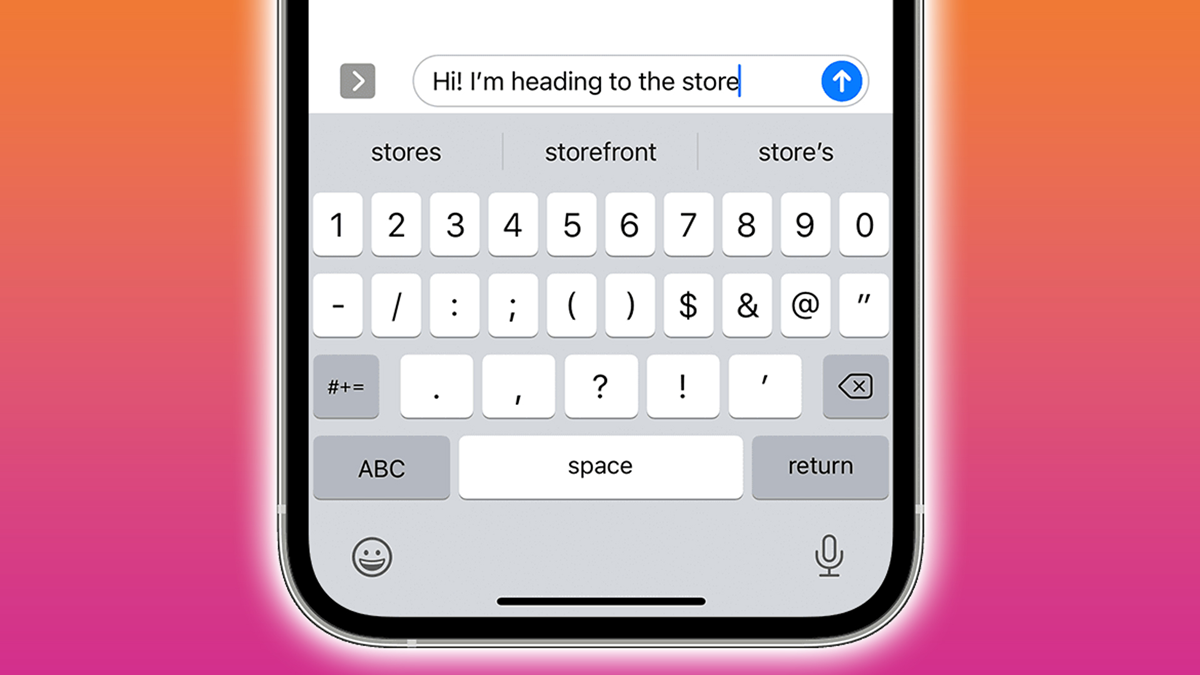
In this article we’ll explore the security concerns associated with keyboard input and evaluates the safety of popular smartphone keyboards, including Gboard, SwiftKey, Samsung keyboard, and Apple keyboard on iOS.
Understanding the security risks.
When you install a third-party keyboard or even use the preinstalled one, you often grant it access to your keystrokes, which could potentially include sensitive information like passwords, credit card numbers, and personal messages.
The main security risks associated with keyboard input include:
- Data leakage: Keystrokes can be intercepted and sent to third-party servers.
- Malware: Malicious keyboards can log keystrokes and send them to hackers.
- Privacy invasion: Some keyboards collect data for predictive text or personalization, raising privacy concerns. As we don’t know at what levels, they are collecting data.
- Vulnerability exploitation: Security flaws in the keyboard app can be exploited by cybercriminals, but this risk is more associated with untrusted 3rd party apps.
Given these risks, it’s essential to scrutinize the security practices of all keyboard apps.
Understanding what is safe and what not!
If we see everything from a data collection point of view, no virtual keyboard is safe.
But we need to understand that those data collection is made to enhance the service that we are using like text-prediction, emoji suggestion, and similar other stuff.
Keep in mind that trusted keyboard apps will never collect any data types in password input but if the password is typed on chat box like we share our password with friends that can be logged and can be a security risk. This thing applied to those users as well who store password in plain text format. I’ll recommend users to use a well known password manager instead of typing them or copy and paste them all the time.
Now, let’s understand what each of these popular keyboard claims.
Gboard.
Gboard, developed by Google, is one of the most popular third-party keyboards available. It offers a range of features, including glide typing, voice typing, and built-in Google Search. As of now, almost everyone who use Android use Gboard.
Security features of Gboard.
- Data encryption: Gboard encrypts data transmitted between the keyboard and Google servers. This ensures at least data will be safe when transmitted.
- Minimal data collection: Google states that it collects only necessary data for improving user experience and predictive text functionality.
- Offline mode: Gboard can function offline, minimizing data transmission.
- Privacy controls: Users can control what data is shared and adjust privacy settings.
Potential concerns.
Despite its robust security measures, Gboard still collects data, which might be concerning for privacy-focused users. The data collected is used to enhance user experience, but there’s always a risk of misuse. Still, I see this as a safe option as used by many.
SwiftKey.
SwiftKey, acquired by Microsoft, is another widely-used keyboard known for its accurate predictive text and customization options.
Security features of SwiftKey.
- Data protection: SwiftKey employs encryption to protect data during transmission.
- Data minimization: It collects data primarily for improving text predictions and user experience. Still, those data may contain many texts we don’t want to share.
- Privacy settings: Users can manage data sharing preferences and disable cloud sync if concerned about data privacy, which I think is the best option for users.
Potential concerns.
Similar to Gboard, SwiftKey collects user data to refine its services.
Since the data collection is minimal and intended to enhance functionality, privacy-conscious users might find this practice worrisome.
Samsung keyboard.
Security features of Samsung keyboard.
The default keyboard for Samsung devices, Samsung Keyboard, offers various features and customization options.
- Data encryption: Samsung ensures that data transmitted by the keyboard is encrypted.
- Knox security: Samsung devices, including the keyboard, benefit from the Knox security platform, which provides enhanced protection.
- Minimal data sharing: Samsung focuses on minimizing data collection and ensuring user privacy. Many Samsung users see this Samsung Keyboard as a safe alternative.
Potential concerns.
While Samsung Keyboard is secure, the primary concern is the potential for security vulnerabilities in Samsung’s software ecosystem.
Regular updates and patches help mitigate this risk.
Apple keyboard.
The default keyboard for iOS devices, Apple Keyboard, is known for its strong emphasis on security and privacy.
Security features of Apple keyboard.
- On-device processing: Most data processing, including predictive text, occurs on the device, reducing the risk of data leakage.
- Minimal data collection: Apple collects very little data from the keyboard and emphasizes user privacy.
- End-to-end encryption: Data that is synced across Apple devices is encrypted end-to-end. Encryption ensures that data transmitted will be secure even if breached.
Potential concerns.
Apple Keyboard’s primary concern is the limited customization compared to third-party keyboards. However, from a security perspective, it is one of the safest options available.
Conclusion.
When it comes to keyboard security, each option presents its own set of strengths and concerns:
- Gboard and SwiftKey offer extensive features and customization but involve some level of data collection for improving user experience.
- Samsung keyboard leverages the Knox security platform for enhanced protection, but requires vigilance in keeping software up to date.
- Apple keyboard stands out for its strong emphasis on privacy and security, with most data processing done on-device.
Ultimately, the choice of keyboard should balance functionality and security based on your individual needs. For those prioritizing privacy, sticking with default keyboards like Apple Keyboard or Samsung Keyboard might be the safest bet.
However, if advanced features and customization are essential, Gboard and SwiftKey are robust options, provided you manage their privacy settings carefully.
Leave a Reply