RAM is an active participant in gaming, making it one of the most vital parts when it comes to playing both video games and live streaming.
Sure, games set to the highest settings for top-quality visuals are nice and all but in order to make it work quickly and properly, you will need more RAM for that. RAM is that does the heavy lifting to run your applications quickly. Simply put, the lower the RAM, the slower the PC; the higher the RAM, the faster the PC. Of course, it blends naturally with internal hard drives and GPUs too.
But now the question is, “As a gamer/streamer, how much RAM do I really need?” That’s what we are going to find out. We will discuss 4 current RAMs: 4GB, 8GB, 16GB and 32GB. In case you’ve always wanted to show off your gamer skills online or you simply just need time to prepare for Cyberpunk 2077, we’re here to show you.
How RAM Makes Everything Smooth
In layman’s terms, the more texture and objects a game demands, the more it eats up RAM. This is especially in the case of open-world games since they require lots of details and texture to render on a very large scale. However, some level-based games like Hitman or Resident Evil 2 Remake still demand huge RAM intake since they use highly-detailed polygons and population numbers within sections of the game.
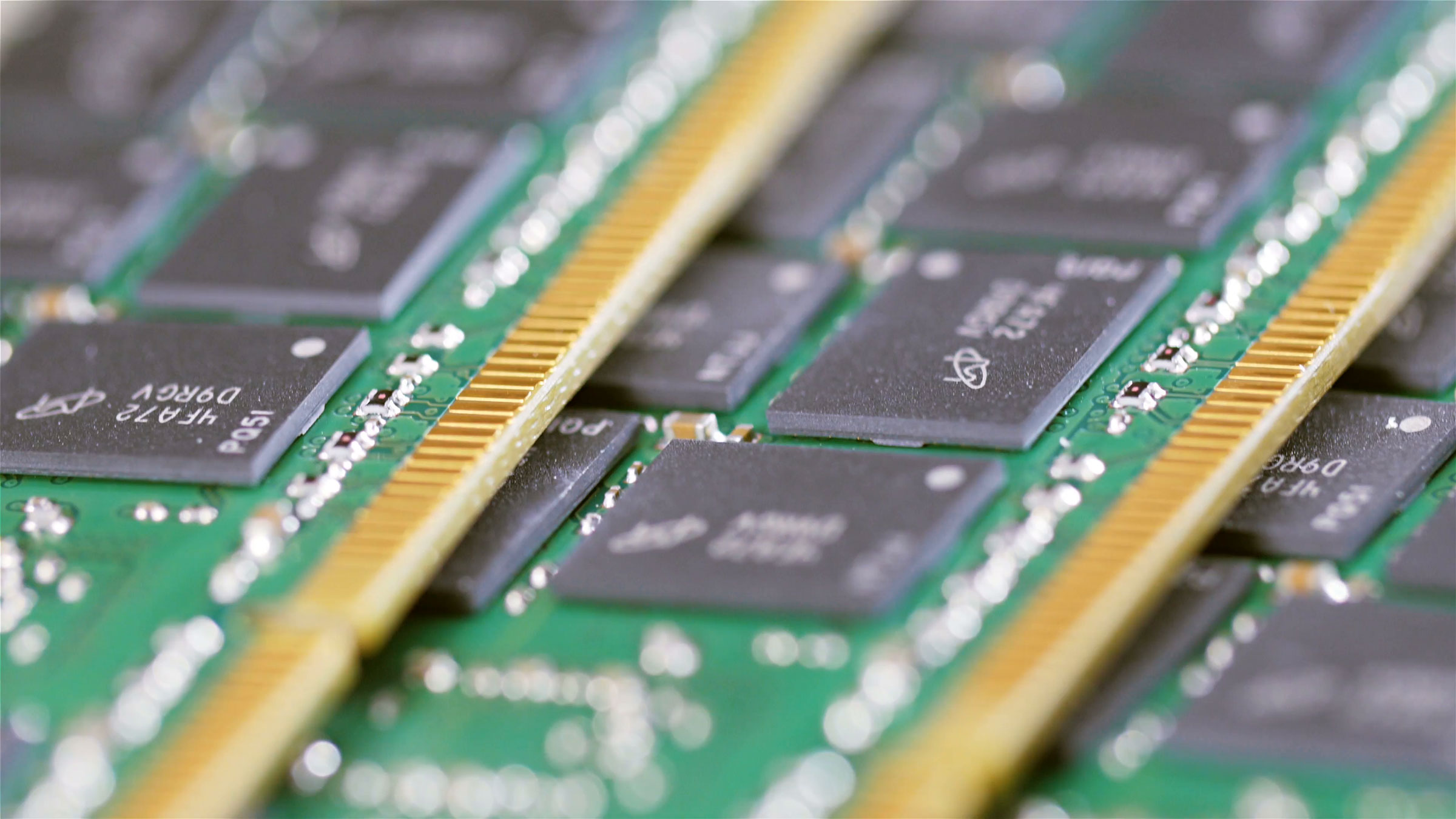
In other words, higher settings mean higher RAM consumption. You want higher details? Maybe double NPC population? How about dynamic light and shadows? All these require RAM and if you don’t have enough of it, your PC is going to drag itself with an iron ball attached to its leg as it runs. But with sufficient RAM, it can complete everything you want the game to perform: high resolutions, large FPS counts, and lots of mesh and details.
Besides gaming, every other program needs RAM too – this is especially in the case of streamers. If you plan to become a streamer, you will need at least 8 GB in order to keep everything at bay. Why? Because the more programs you open, the more RAM your PC needs to consume. Not only are you opening your game, but you also need to open your streaming program, your webcam, your chat box, and other 3rd party programs that support your streaming.
DDR3, DDR4 or DDR5?
When you’re PC shopping, you’ll always bump into these terms. Without making anything more complicated, the higher the number, the pricier it gets. DDR3 and DDR4 are everywhere in the market right now but if you’re looking for a DDR5, you will need to do some thorough searching.
Honestly, don’t overthink it. Just know that the DDR3 RAM starts at 4GB to a max of 8GB; perfect for budget gaming especially if you’re not thinking about live streaming.
Whereas, the best RAM will always be the DDR4 when it comes to going above and beyond the minimum requirements of modern and future games while running a streaming app; heck, why not open up Google Chrome and stack up multiple tabs too while you’re at it? This is because the DDR4 can scale from 4 to 16GB.
Trust us, a DDR4 pays for itself and will be usable for next-gen games for at least around 5 to 10 more years.
What is the Ideal Amount of RAM?
Gone are the days where you can play games at just 2GB RAM. Today, you will need at least 4GB of RAM to run current games (with low specs at least) at a relatively good pace. But even so, games starting from 2019 and beyond will definitely need more than that. It doesn’t matter if you’re playing the game with graphics set to low, medium or high – what matters is how much RAM the game accumulates.
Usually, you’ll find games with a minimum requirement of RAM to get you to properly play the game. For example, Monster Hunter World requires 4GB RAM at the very least to get it running. But, just because it can run on 4GB doesn’t mean it will guarantee a smooth performance. Yes, the game will run properly, but if everything is set to the highest settings, it will need more than just 4GB RAM.
This is because of smooth polygons, dynamic shadows and lighting, game physics and the big attention to detail the game offers. For that, you are required to eat up 6 to 8GB RAM for the game to run at highest settings without lagging.
But that’s on gaming alone.
Just like what we said earlier about live streaming, you are going to need at least 8GB of RAM to get your PC streaming without heating up too much. This is because your PC will have to multitask from the game .exe itself to the programs for streaming like OBS plus Upstream or any other 3rd party applications. Lots of live streamers, especially the high profile ones like Ninja, Summit1G, and Shroud, use 32GB of RAM to make up for all the applications they need to run for their shows.
But, you don’t need that much anyway; 32GB is a bit of an overkill and it’s only good if you really don’t know what to do with your excess money. In other words, 16GB of RAM is fine as your maximum capacity.
Bigger is Lighter
If we haven’t reminded you enough, bigger RAM means faster performance. That also means your PC will have an easier time doing the tasks. Imagine you have lots of items in your house that you want to put in a storage room. Storage rooms come in different sizes. Sure, you can pick the smallest storage room because it’s the cheapest but you tend to cram up all your items inside that storage from bottom to top. But if you have a large storage room, not only do you get to place your items in a neater and more organized fashion, your storage has breathing room too (no pun intended).
The same goes with your PC – 16GB is large enough to run a high-spec game while performing other tasks for your PC. That way, your computer won’t even break a sweat or exert too much effort at all.
But What About Overclocking?
Ah yes, overclocking. You just heard it time and time again. Anyway, we’ll give you a brief gist. Overclocking refers to making the component work above and beyond what the manufacturer intended it to be. You can do this on four separate hardware: CPU, GPU, Monitor, and RAM.
Quite frankly, overclocking is pretty dangerous to your PC’s health especially if you have no idea how to properly do it. There may be guides all around the web but even they advise you only do so if you have confidence. This is why there’s always a disclaimer when it comes to overclocking because it will break your hardware at some point especially if you aren’t careful enough.
But if you really insist on overclocking your RAM, you can only do so with a DDR4 or DDR5. Do not ever do so with a DDR3 unless you want a death wish for your PC.
However, if you’re not the perfectionist type and you’re already happy with how your PC performs, just let it be.
Slam Bam Thank You RAM
Were it not for RAM, your PC won’t run fast whether you’re a gamer, a streamer or even just a basic computer user. So to recap, get at least a 4GB RAM if you’re satisfied with mid-range gaming. But if you to be safe for the future, get at least 8GB of RAM to play at the highest levels. 16GB is large enough especially if you have enough money. Sure, you can buy a 32GB RAM but even PC pros will tell you that’s too much unnecessary space.
We hope this article helped you out on your way to the best gaming and streaming experience.
Leave a Reply