Query Strings Remover is a WordPress Plugin (made by atulhost) that removes query strings from the website’s static resources like CSS and JavaScript files. Query strings are useful, but only when you want your site to be dynamic.
WordPress is a dynamic content management system, but many of use it as a static website as well. So if you’re doing the same then make your WordPress site completely static for visitors, removing query strings can be beneficial. It can improve your cache performance (as website’s contents are not going to change regularly).
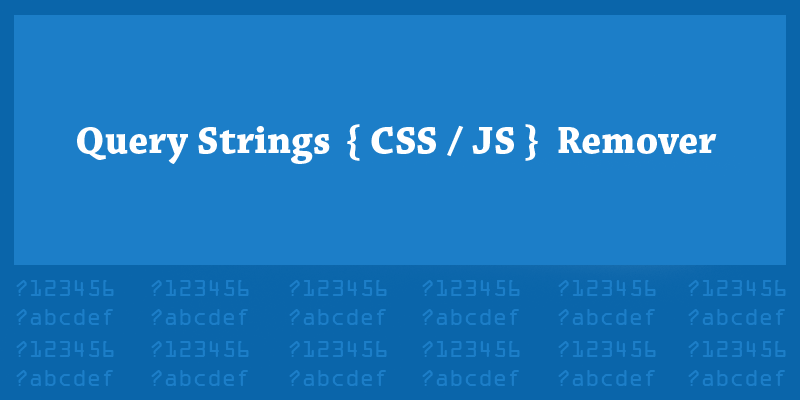
Just download from below link and upload to your WordPress site using Upload Plugin option.
Download: Query Strings Remover.
After installing “Query Strings Remover”, activate it. Do empty website’s cached resources in order to see the magic of this plugin. Just install and forget everything, as no configuration needed.
This plugin only removes the query strings from local resources, which are hosted on your server. It can not remove any 3rd party scripts, as it is not possible to control other content. Query Strings Remover does not use even 0.1% of server’s resources, so you do not have to worry about adding this plugin to your blog or website.
How to Install Query Strings Remover from FTP?
- Extract the zip file locally. You’ll get a query-strings-remover folder.
- Upload that “query-strings-remover” folder to the “/wp-content/plugins/” directory.
- Go to the WordPress dashboard.
- Activate the plugin through the “Plugins” menu in WordPress.
- You are done, enjoy.
If you face any kind of issue with this plugin, please raise your comments below in the comment section. Your comments and feedback are highly appreciated.
Leave a Reply