While working in the computer technology field, most of us care about the life span of our investments made on hardware units like CPU and GPU.
If everything is okay and working at their ideal temperature then the life of those hardware units gives their best and lasts very long.
So what should be the optimal CPU and GPU temperature of a system?
Experts say the lower temperature is always good for a long run. But in some cases the editing and gaming it is normal that we hit some higher temperatures.
Consumer-grade CPUs and GPUs are designed to perform all kind of tasks thus it limits a single task to be run on fire like a server-grade load.
Since CPU and GPU both have different tasks the recommended temperates are little different. It is because CPUs generally produces less heat as compared to GPUs.
CPU: 45 to 50 Degree Celsius
CPU handles all the tasks and it deserves to be cooler to be efficient.

The ideal temperate for any CPU should be between 45 to 50 Degree Celsius and we should consider 60 Degree Celsius as the absolute maximum for a long run.
However, some CPUs are designed to sacrifice performance to push down the heat. But such CPU units are made for mobile gadgets like ultrabooks or thin laptops.
GPU: 35 to 60 Degree Celsius
GPU handles all the graphical calculation and it generates more heat than CPU. That is why many of system (like Gaming Desktop or Laptops, Server Grade Units) has a dedicated GPU unit to cut down the burden of CPU.
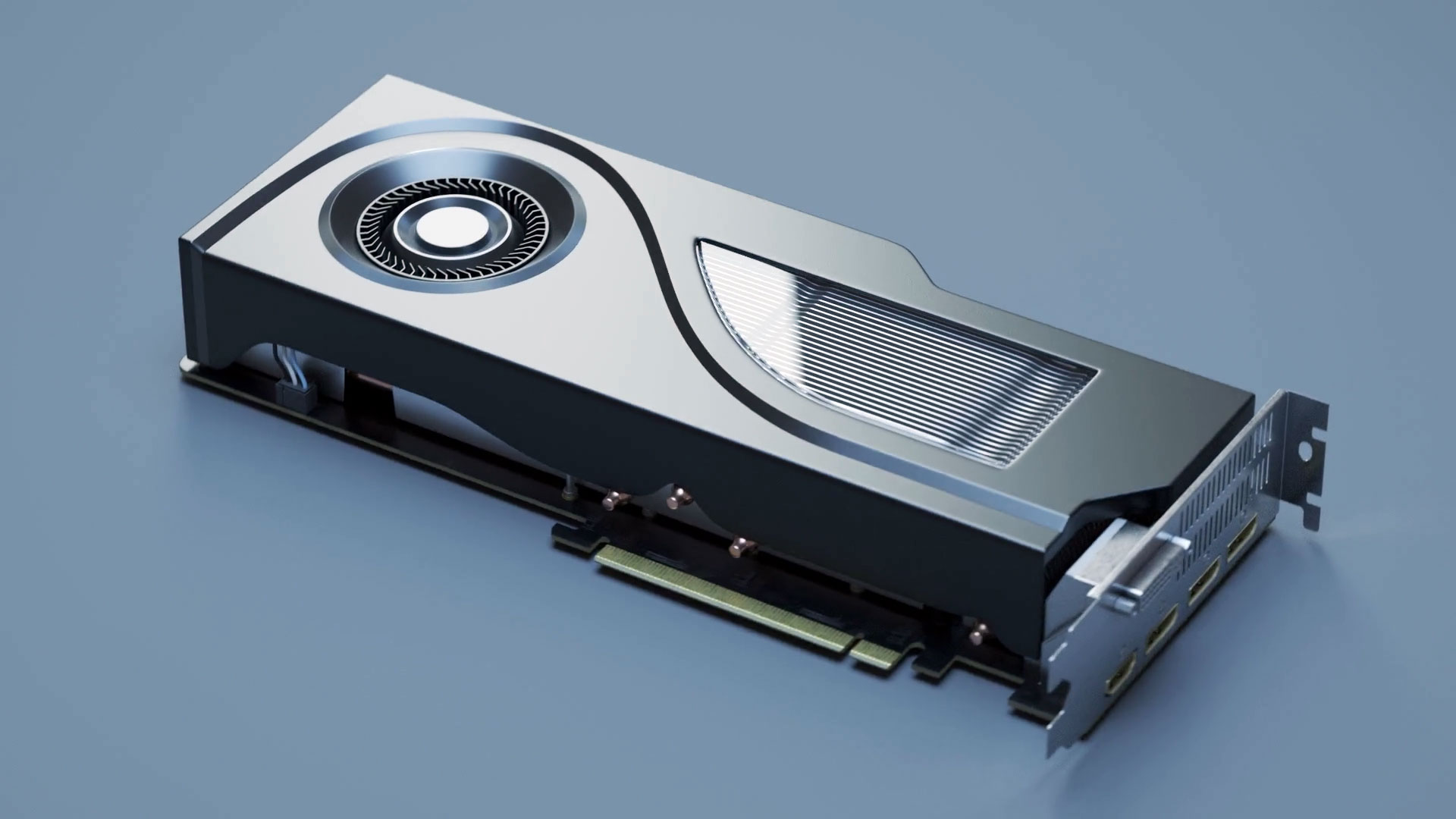
The ideal temperate for any GPU should be between 35 to 50 Degree Celsius; while Gaming 60 Degree Celsius and we should consider 80 to 85 Degree Celsius as the absolute maximum for a long run with the very intensive workload.
We should consider dedicated GPU in case of any graphical work, it helps CPU to work less which results in less heat and CPU can utilize its power somewhere else.
If your work is very limited like to just watch high definition videos, work on office programs or even low-level editing work; don’t opt for a GPU. Because modern CPUs are powerful enough to handle all the low-level graphical work easily.
Leave a Reply