So, you’ve got your shiny new laptop, and you’re ready to conquer the digital world. But wait! Your laptop might be a powerful tool, but it’s like a superhero without a cape if you don’t have the right accessories.
Here are some essential laptop accessories and peripherals you didn’t know you needed (but absolutely do), presented with a sprinkle of humor to make your shopping list a little more enjoyable. Just buy the most needed one, not all.

1. Laptop Cooling Pad.
Ever feel like your laptop could double as a pancake griddle? That’s a sign it’s overheating. A laptop cooling pad can help keep your device from getting too hot under the collar. Plus, it saves your thighs from becoming a sizzling hotplate.

Why you need it: Prolongs your laptop’s lifespan and boosts performance by preventing overheating, and you know what degrades faster when a laptop overheats—think-think—it’s battery; laptop battery life gets shorter.
Funny tip: It’s also great for pretending you’re in an action movie—just picture the smoke and sparks as you type away! 🌫️💥
2. Wireless Mouse.
Touchpads are fine for casual browsing, but when you’re in the zone, a wireless mouse can be a game-changer. I, too, use a gaming mouse with more buttons.
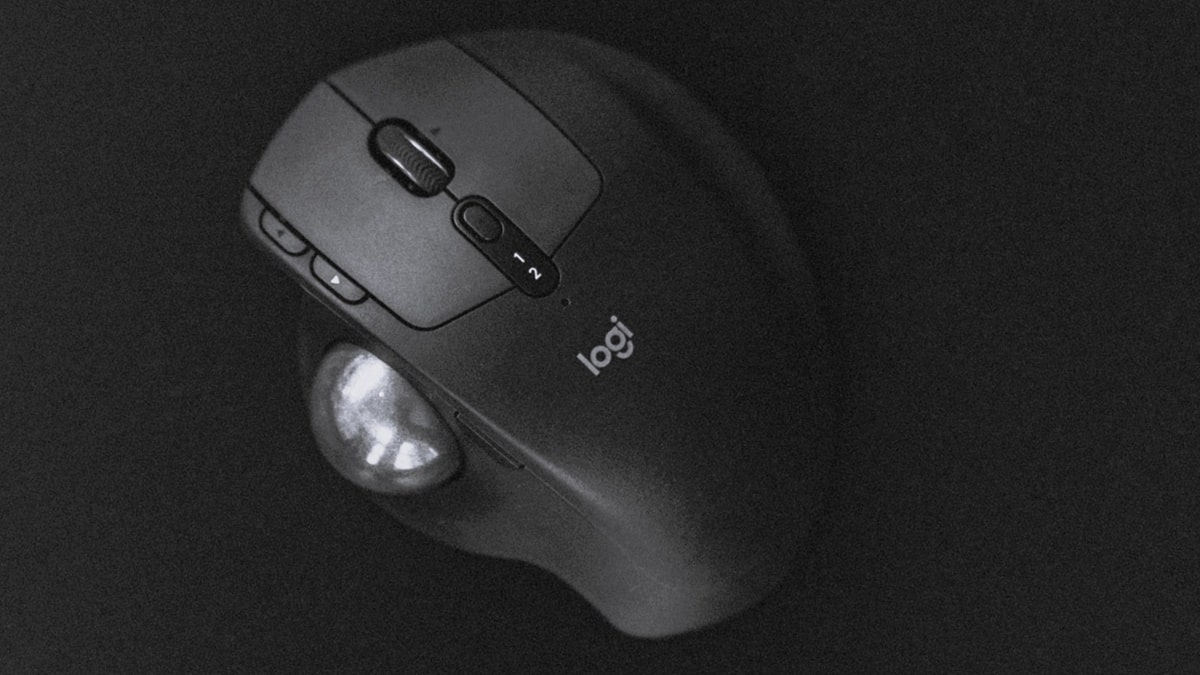
Say goodbye to awkward finger cramps and hello to precision control.
Why you need it: Enhances productivity and comfort, especially for long working hours. Most of us fail to navigate correctly when using touchpads.
Funny Tip: Get one with customizable buttons—you can finally program a button to open cat videos instantly. Productivity at its finest!
3. USB-C Hub & Converters.
If your laptop is modern and sleek, it probably has about as many ports as a brick. A USB-C hub is your new best friend, offering multiple ports for all your devices.

Why you need it: Connects peripherals, charges devices, and adds functionality to your minimalist laptop. So get a USB-C hub or converters, whichever cheaper.
Funny tip: With all those extra ports, you can feel like a high-tech wizard plugging in a million gadgets at once. Just don’t try to use them all simultaneously.
4. Laptop Stand.
Hunching over your laptop is a fast track to a chiropractor’s office.
A laptop stand raises your device to eye level, improving your posture and making you look like you have your life together. Just buy a comfortable one.

Why you need it: Reduces neck and back strain, and improves airflow around your laptop. On top of everything, laptop stand help you work for longer hours.
Funny tip: It also turns your desk into a pseudo-standing desk. Bonus points if you do a little dance while working!
5. External Hard Drive.
Cloud storage is great, but sometimes you need the old-school reliability of an external hard drive. Perfect for backups, large file storage, and for when you want to feel like a secret agent safeguarding important data.

Why you need it: Provides additional storage and security for important files.
Funny tip: Name your hard drive something cool like “The Vault” or “Top Secret Files” to feel extra important when accessing it.
6. Laptop Sleeve.
Your laptop endures a lot, from being shoved into bags to surviving coffee spills. A laptop sleeve provides that extra layer of protection, ensuring your device stays pristine. Please, keep one small silica gel packet inside it.

Why you need it: Protects your laptop from scratches, spills, and minor impacts.
Funny tip: Get a sleeve with a funky design so you can show off your personality while keeping your laptop safe. Nothing says “I’m responsible” like a neon dinosaur laptop sleeve.
7. Portable Charger.
Running out of battery mid-project is a nightmare. A portable charger ensures you’re never caught powerless, literally. It’s like carrying a lifeline in your bag.

Why you need it: Provides emergency power for your laptop and other devices on the go. It would be better if you buy a high watt charger, like 65 watts.
Funny Tip: Pretend you’re a superhero, recharging your tech superpowers when you plug in your portable charger.
8. Noise-Canceling Headphones.
Whether you’re working in a noisy café or trying to block out your roommate’s questionable taste in music, noise-canceling headphones are a must-have. They create your own personal bubble of productivity.

Why you need it: Enhances focus by reducing ambient noise.
Funny tip: They’re also great for ignoring people who try to talk to you while you’re working. Just point to your headphones and shrug dramatically.
9. Keyboard Cover.
A keyboard cover might seem unnecessary until you spill your coffee or have a snack mishap. This little piece of silicone can save you from a sticky situation.
Note: Some laptops are designed in a way that they use all vent points to cool down itself, so in that case using a keyboard cover may trap heat inside it. So confirm this before buying.

Why you need it: Protects your keyboard from dust, spills, and crumbs.
Funny tip: Plus, it makes cleaning your laptop as easy as wiping down a countertop. No more prying out crumbs with a paperclip!
10. Cable Organizer.
Cables can quickly turn into a tangled mess worthy of a horror movie. A cable organizer keeps everything neat and tidy, making your workspace look professional (or at least presentable).

Why you need it: Prevents cable clutter and makes your workspace more organized. Trust me, an organized workplace motivates you to work.
Funny tip: Use it to create your own miniature art installation with perfectly aligned cables. Just don’t get too obsessed, or you’ll end up organizing other people’s cables, too. 🕰️🏃 …based on my own experiences.
Conclusion.
Equipping your laptop with the right accessories can transform your work and entertainment experience from good to legendary.
Whether it’s keeping your device cool or ensuring you are never caught without power, these accessories are essential for every laptop owner.
So, go ahead and accessorize—your laptop will thank you, and you might just find yourself enjoying your digital life a little bit more. Happy juggling!
Leave a Reply