In the quest for longer battery life, smartphone users often explore various settings and features that can be adjusted or turned off to conserve power.
One such feature is vibration and haptic feedback (and the most ignored one), the subtle vibrations you feel when interacting with your phone, such as typing on a virtual keyboard or receiving notifications. But does turning off haptic feedback actually save battery life?

Let’s look into the details to understand the real life impact of haptic feedback on battery consumption and whether disabling it can make a significant difference on battery life.
Understanding vibration and haptics in smartphones.
Haptic feedback uses a small motor inside the smartphone to create vibrations, providing a tactile response to user interactions. This feature enhances the user experience by simulating physical feedback, making virtual interactions feel more real.
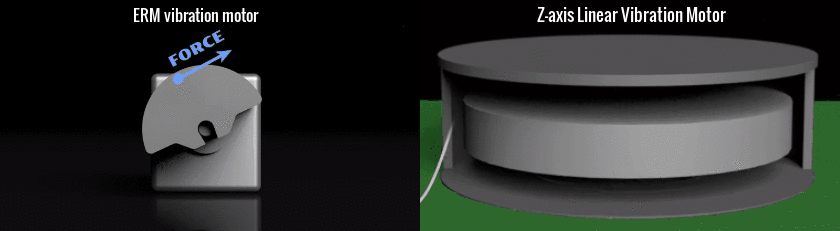
While it’s a valuable feature for many users, the operation of the vibration motor requires energy, which can contribute to overall battery consumption.
The energy cost of haptic feedback.
The primary question is how much energy haptic feedback consumes. Generally, the power draw of the vibration motor is relatively small compared to other components like the screen, processor, and wireless radios (Data, Wi-Fi, Bluetooth). However, the cumulative effect of frequent vibrations can add up, particularly for users who receive a high volume of notifications, messages, or who use the keyboard extensively.
Research and practical insights.
Studies and practical tests have shown that the power consumption of haptic feedback is indeed minimal, but not negligible. According to various technical analyses, the energy used by haptic feedback is a fraction of the total battery consumption.
For instance, if a phone’s battery life can last for about 10 hours with normal usage, turning off vibration and haptic feedback feature might extend that time by a few minutes to an hour at most, depending on the frequency and duration of vibrations.
Situational considerations.
Heavy users:
For heavy users who receive numerous notifications and type extensively, the energy savings from turning off vibration and haptics could be slightly more noticeable.
However, the improvement in battery life might still be modest compared to other power-saving measures. Still, the difference is noticeable if measured using screen on time.
Light users:
For users who don’t rely heavily on notifications or keyboard input, the impact on battery life will be minimal. In such cases, the convenience and enhanced user experience provided by haptic feedback might outweigh the minor battery savings.
Maximizing battery life.
While turning off haptic feedback can contribute to battery conservation, there are more effective strategies for extending battery life:
- Screen brightness: Reducing screen brightness or enabling adaptive brightness can significantly save battery.
- Screen timeout: Decreasing the screen timeout duration ensures the display turns off quickly when not in use.
- Battery saver mode: Enabling battery saver mode can optimize various settings and background processes to extend battery life.
- App management: Managing background activity and notifications of apps can prevent unnecessary battery drain.
- Connectivity: Turning off or limiting unused connectivity features like 5G (NR) or Vo5G (VoNR), Bluetooth, Wi-Fi, and GPS can also help save power.
Conclusion.
Turning off haptic feedback can contribute to saving battery life, but the savings are relatively small. For those who seek to maximize their phone’s battery performance, combining multiple power-saving strategies will yield better results.
Haptic feedback, while an additional drain on battery life, enhances user interaction in meaningful ways for many people. Thus, the decision to disable it should balance the minor battery savings against the improved user experience it provides.
For the most significant impact, focus on major power-draining features and consider haptic feedback as a minor, albeit helpful, adjustment.
Leave a Reply