Choosing the best web browser can significantly impact your browsing experience.
With the numerous options available today, two of the most popular and widely debated are Google Chrome and Microsoft Edge. Both browsers have their strengths and weaknesses, and the right choice largely depends on individual needs and preferences.
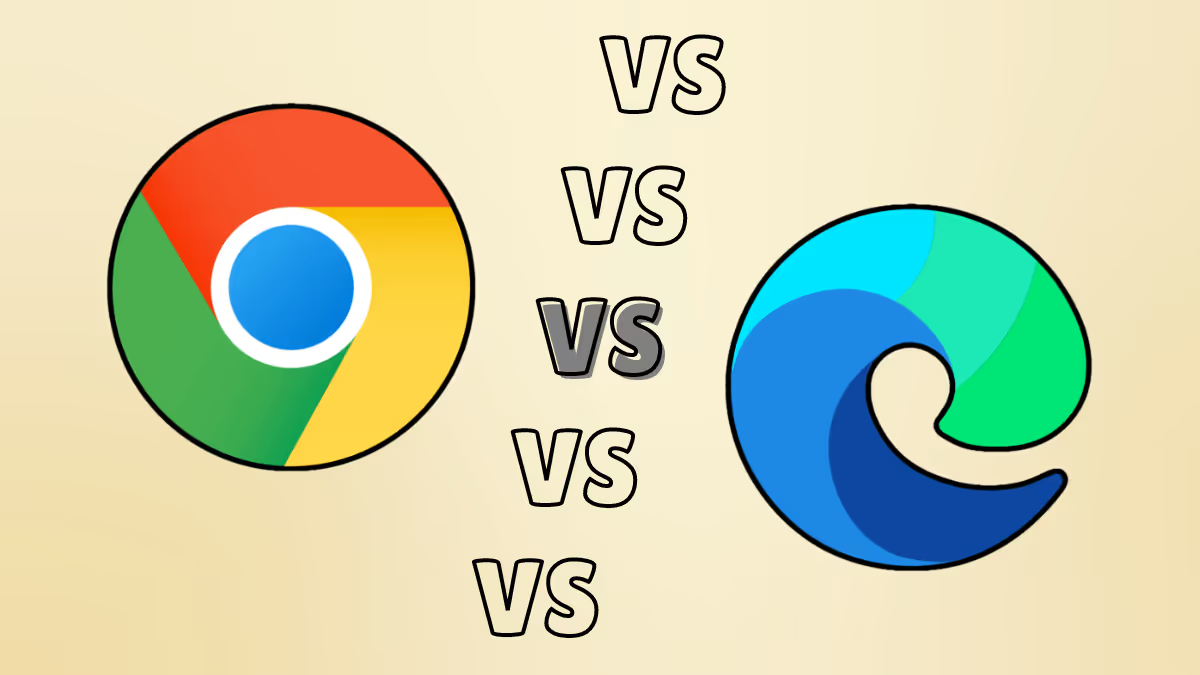
This in-depth review will compare Google Chrome and Microsoft Edge across various parameters to help you decide which browser is better for you.
1. Performance.
Since both the browsers are based on Chromium, and have customized skins with their own services, there isn’t any significant difference in the performance. It has more things to do with the integration with operating system software.
Google Chrome
Google Chrome is renowned for its speed and efficiency. It offers quick page loading times and a smooth browsing experience.
However, Chrome is often criticized for its high RAM usage. Running multiple tabs and extensions can lead to significant memory consumption, which might slow down your system, especially if you have limited RAM.
Microsoft Edge
Microsoft Edge, especially the new Chromium-based version, has significantly improved in terms of performance. It provides fast page loading times and smooth browsing, similar to Chrome.
However, Edge is generally more resource-efficient, using less RAM and CPU, which can be a critical advantage for users with older or less powerful computers.
2. User Interface and Experience.
In terms of user interface and overall experience, both browsers excel. It can go differently with different people, who likes Microsoft more may end up Edge.
Google Chrome
Chrome’s user interface is clean, simple, and user-friendly. It offers a minimalistic design that focuses on providing maximum screen space for web content.
The customization options, such as themes and extensions, are extensive, allowing users to personalize their browsing experience.
Microsoft Edge
Edge also offers a clean and modern interface, with a layout similar to Chrome due to its Chromium base. One of the standout features of Edge is the vertical tabs option, which can be particularly useful for users who juggle many tabs simultaneously.
Edge also integrates well with Windows 10 and 11, offering features like Collections, which help organize and save web content.
3. Features.
Feature is one of the strong reasons why people switch their browsers, in this Edge performs very well and Microsoft is continuously trying to add more with time. However, users who like simple look and basic features only will like Chrome over Edge.
Google Chrome
- Extensions: Chrome has a vast library of extensions available on the Chrome Web Store, catering to nearly every need.
- Sync: Seamless synchronization across devices using a Google account, including bookmarks, history, passwords, and settings.
- Developer Tools: Chrome DevTools are powerful and widely used by developers for debugging and optimizing websites.
Microsoft Edge
- Collections: Allows users to gather and organize web content, which is particularly useful for research and planning.
- Reading Mode: Offers an immersive reading experience by stripping away unnecessary elements from web pages.
- Extensions: While Edge supports most Chrome extensions, it also has its own extensions store.
- Privacy Tools: Built-in tracking prevention and other privacy features are more robust in Edge compared to Chrome.
4. Privacy and Security.
I would like to recommend some different browser here, since this article about Chrome and Edge only, I would like to side with Edge due to good level of transparency.
Google Chrome
Chrome offers a range of security features, including Safe Browsing, which protects against phishing and malware.
However, Google’s business model relies heavily on data collection and targeted advertising, which raises privacy concerns for some users.
Microsoft Edge
Edge also provides strong security features, including SmartScreen, which blocks malicious websites and downloads.
Edge has a stronger emphasis on privacy with features like tracking prevention, offering three levels of control. Microsoft’s privacy policies are generally considered more transparent than Google’s, which might appeal to privacy-conscious users.
I would recommend Edge over Chrome since it has built-in tracking blocking, more security features, and runs better than Chrome with more day-to-day useful functionality.
5. Integration and Compatibility.
It should be your own choice, when I was in startups my colleges were more flexible with Chrome due to tight Google integration. But corporate uses Microsoft service more.
Google Chrome
Chrome works seamlessly across various platforms, including Windows, macOS, Linux, Android, and iOS. The synchronization feature ensures a consistent browsing experience across all devices. Chrome also integrates well with Google services like Gmail, Google Drive, and Google Photos.
Microsoft Edge
Edge is deeply integrated into the Windows ecosystem, providing a more cohesive experience for Windows users. It also offers cross-platform support, with versions available for macOS, iOS, and Android. Edge’s integration with Microsoft services like OneDrive, Office 365, and Cortana can be particularly beneficial for users who are already invested in the Microsoft ecosystem.
6. Customizability.
Chrome is known for simplicity, but both browsers have enough level of customizability.
Google Chrome
Chrome offers extensive customization options through themes and extensions. The Chrome Web Store hosts thousands of extensions that can enhance functionality, productivity, and aesthetics.
Microsoft Edge
Edge is catching up with Chrome in terms of customization. It supports Chrome extensions and has its own set of themes and extensions. The ability to personalize the New Tab page with curated news and content can be appealing to many users.
7. Unique Selling Points.
Here are some of the unique selling points of both browsers.
Google Chrome
- Extensive library of extensions and themes.
- Excellent developer tools.
- Seamless integration with Google services.
Microsoft Edge
- Vertical tabs and Collections for better organization.
- Lower resource consumption compared to Chrome.
- Stronger emphasis on privacy and security features.
8. My Own Opinion and Recommendations.
On Windows, I’d say Microsoft Edge is better than Google Chrome, because then it’s just Microsoft spying on you rather than Microsoft and Google spying on you. Lmao 🤣.
Before I write wrote this article, I was a Chrome user (but I am also a Firefox user too) and now I am switched to Edge. If you ask me what difference I see. Yes, I have noticed it is always better to use Microsoft products with Microsoft, and Google with Google.
On Microsoft Windows:
- Edge is very fast and as fast as Chrome and sometimes faster.
- Edge uses less RAM and CPU which makes your laptop battery last longer.
- Edge can use Extensions from both Microsoft and Google store.
- Edge allows immersive reader which helps very much in reading articles.
- Perfectly customized for Windows.
- Bing can be changed to Google if user wants to change the settings.
- Edge also has inbuilt screenshot tool which is fast and more easy.
- Edge is actually more private than Chrome.
- Collection feature where you can make collection of all the webpages which is very helpful. I often use it as my daily tool. Your opinion may vary on this.
- Edge has nice cross syncing without any issue and as nice as Chrome.
- Sidebar search feature where you can get the search result in the same window itself.
- Constant additions are being done regularly on both, but Edge is slightly ahead.
- Edge is the Chrome redefined by Microsoft.
On Android I am still using Chrome as main browser and Edge as a secondary browser. Since I am getting used to of Edge soon it will be my main browser.
On Linux systems, I am happier with Firefox and Edge as secondary browser. Although Edge work better on Linux just like Chrome do, but I feel Firefox more friendly here.
On macOS, using Edge as main browser but I feel Safari is more robust. But due to lack of extensions I have to either rely on Chrome or Edge, and Edge made me love it.
Conclusion.
Both Google Chrome and Microsoft Edge are excellent browsers, each with its own set of strengths. Chrome is a powerhouse with a vast extension ecosystem and seamless integration with Google services, making it a top choice for many. However, its high resource usage and privacy concerns might be drawbacks for some users.
Microsoft Edge, on the other hand, has emerged as a strong contender with its efficient performance, unique features like Collections and vertical tabs, and a stronger focus on privacy. Its integration with Windows and Microsoft services makes it an excellent choice for users within the Microsoft ecosystem.
Ultimately, the best browser for you will depend on your specific needs and preferences. If you prioritize a vast extension library and Google service integration, Chrome might be the better choice. If you value resource efficiency, privacy, and integration with Microsoft services, Edge could be the way to go.
Leave a Reply