If you’ve ever dived into the world of mechanical keyboards, you’ve likely encountered the term “Cherry MX switches”. These small but crucial components are responsible for the feel and performance of your keyboard.

In this guide, I’ll break down what Cherry MX switches are, explore the different types available, and help you decide which one is best for your needs.
What Are Cherry MX Switches?
Cherry MX switches are a type of mechanical keyboard switch made by Cherry, a German company known for its high-quality switches. Unlike membrane keyboards, where a single sheet of rubber domes registers your key presses, mechanical keyboards use individual switches for each key. This provides a more satisfying typing experience, greater durability, and a variety of tactile feedback options.
Each Cherry MX switch has a unique design that affects how it feels and sounds when you press a key. The differences come down to the internal mechanism, which is color-coded to indicate the switch’s characteristics.
Understanding the Cherry MX Color Code.
Cherry MX switches come in various colors, each offering a distinct typing experience. Here’s a breakdown of the most common ones:
Cherry MX Red.
- Type: Linear.
- Actuation Force: 45g.
- Characteristics: Smooth keystroke with no tactile bump or audible click.
- Best For: Gamers who need quick, smooth key presses without distractions.
Cherry MX Blue.
- Type: Clicky.
- Actuation Force: 50g.
- Characteristics: Tactile bump with an audible click at the actuation point.
- Best For: Typists who enjoy tactile feedback and a pronounced click sound. Great for those who want to feel each keystroke.
Cherry MX Brown.
- Type: Tactile.
- Actuation Force: 45g.
- Characteristics: A slight tactile bump without the audible click, offering a middle ground between linear and clicky switches.
- Best For: General users who want a mix of typing and gaming performance. Ideal for those who type a lot but don’t want a loud keyboard.
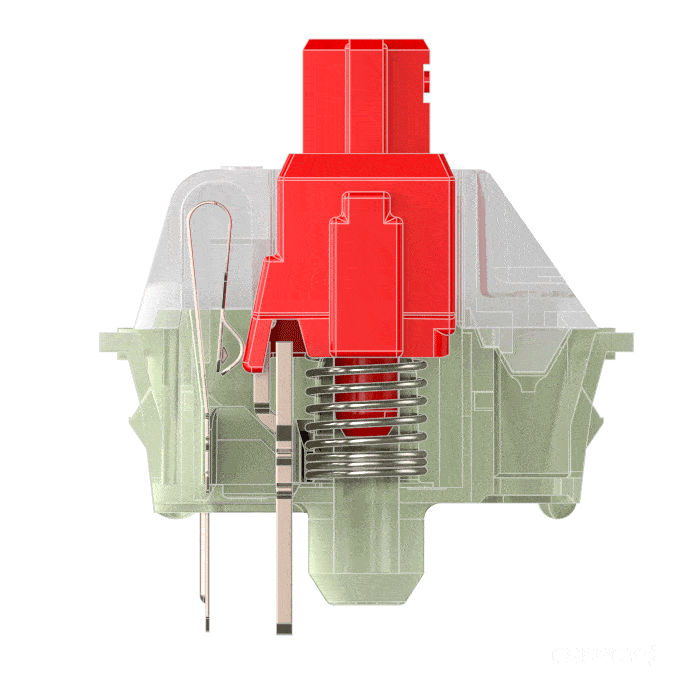
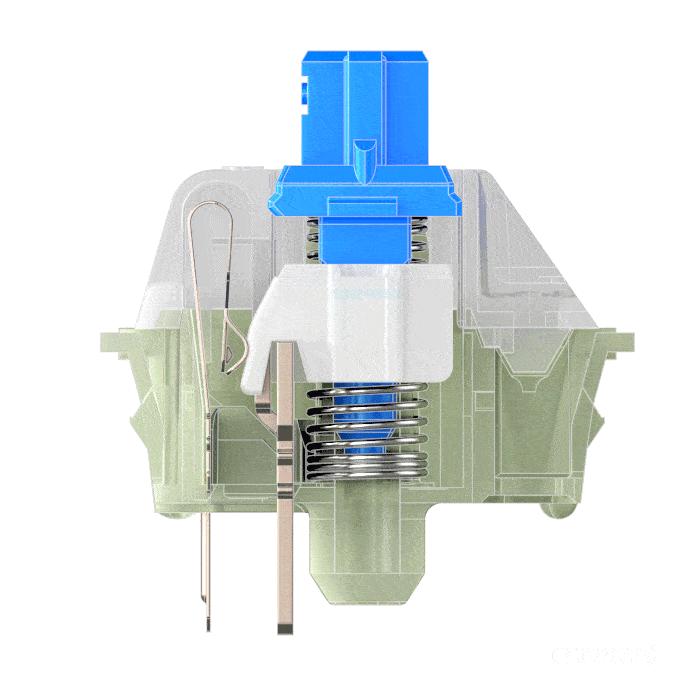
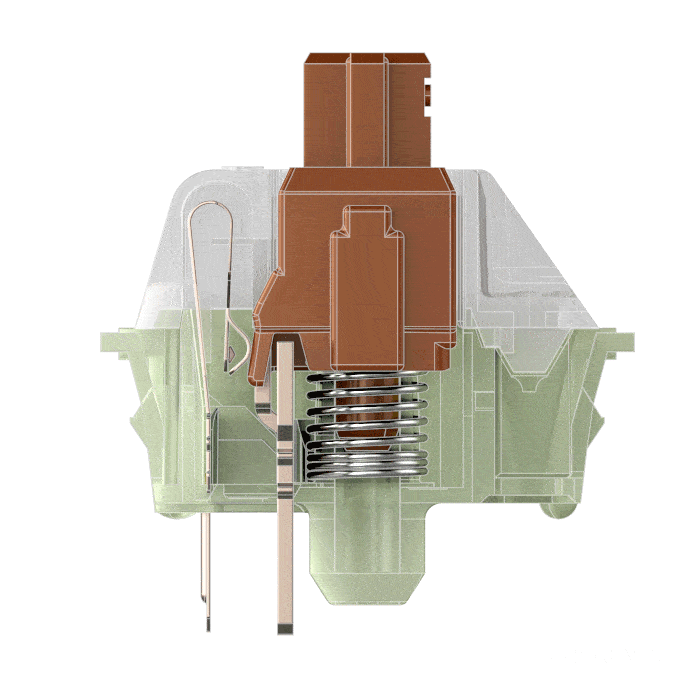
The above three were the main switches that world mostly talk about, but later they introduced more switches for different set of users.
Now know more about the other switches that Cherry introduced.
Cherry MX Black.
- Type: Linear.
- Actuation Force: 60g.
- Characteristics: Heavier version of the MX Red, with a smooth keystroke and no tactile bump.
- Best For: Gamers who need to avoid accidental key presses, or those who prefer a heavier key press for more deliberate actions.
Cherry MX Green.
- Type: Clicky.
- Actuation Force: 80g.
- Characteristics: Heavier version of the MX Blue, offering a strong tactile bump and loud click.
- Best For: Typists who want a more pronounced tactile feedback and click sound. Ideal for those who enjoy a vintage typing experience.
Cherry MX Speed Silver.
- Type: Linear.
- Actuation Force: 45g.
- Characteristics: Shorter actuation distance for faster key presses, with a smooth keystroke.
- Best For: Competitive gamers who need the fastest response times.
Cherry MX Silent Red and Silent Black.
- Type: Linear.
- Actuation Force: 45g (Silent Red), 60g (Silent Black).
- Characteristics: Similar to the standard Red and Black switches, but with dampening to reduce noise.
- Best For: Offices or shared spaces where noise reduction is important, or for those who want a quieter typing experience.
Choosing the Right Cherry MX Switch for You.
Selecting the right Cherry MX switch depends largely on your primary use case and personal preference. Here’s a quick guide to help you choose:
- For Gamers: Cherry MX Red or Speed Silver switches are ideal for their quick, smooth key presses and responsiveness.
- For Typists: Cherry MX Blue or Green switches provide a satisfying tactile bump and audible click, making typing more engaging.
- For Mixed Use: Cherry MX Brown switches are a great all-around choice, offering a balance between gaming and typing.
- For Quiet Environments: Cherry MX Silent Red or Silent Black switches keep noise to a minimum without sacrificing performance.
Conclusion
Cherry MX switches offer a wide range of options to suit different typing and gaming preferences. Whether you prefer the quiet and smooth action of the MX Silent Red, the clicky feedback of the MX Blue, or the fast response of the MX Speed Silver, there’s a Cherry MX switch tailored for you. By understanding the characteristics and use case of each switch type, you can find the perfect match to enhance your keyboard experience.
Leave a Reply