Linux is loved for its flexibility, and desktop environments (DEs) are a key part of that. Whether you’re looking for a full-featured, modern experience or a lightweight environment for older hardware, Linux has something for everyone.
Here’s a look at the best desktop environments for Linux based on their popularity and features. I have also mentioned why they are best for.
1. GNOME.
Best for: Modern design and productivity.
GNOME is undoubtedly the most popular and widely used desktop environment, primarily because it is the default for some of the most popular Linux distributions like Ubuntu and Fedora. GNOME’s focus on simplicity and productivity is evident through its sleek design and intuitive interface.
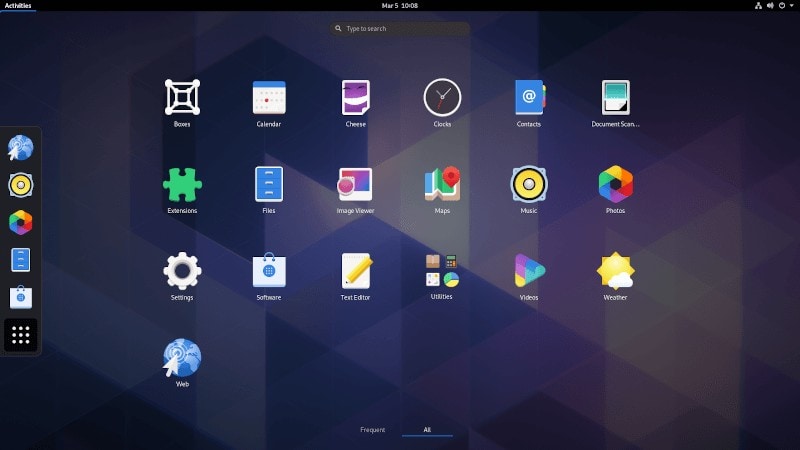
The GNOME Shell interface relies heavily on a clean, touch-friendly layout that helps boost workflow efficiency. Its Activities Overview is a powerful feature that integrates app search, window management, and workspace switching in one place. GNOME’s extension system is also a standout, enabling users to add or modify functionalities with ease, offering flexibility without sacrificing usability.
Key Features:
- Minimalist design with a focus on productivity
- Touchscreen support
- Extensive customization through extensions
- Focus on integration and system stability
2. KDE Plasma.
Best for: Customization and performance.
KDE Plasma is known for its elegance, flexibility, and speed. It offers unparalleled customization, allowing users to modify almost every aspect of the desktop. KDE also focuses on being lightweight and efficient, making it one of the most resource-friendly environments, despite its rich features.
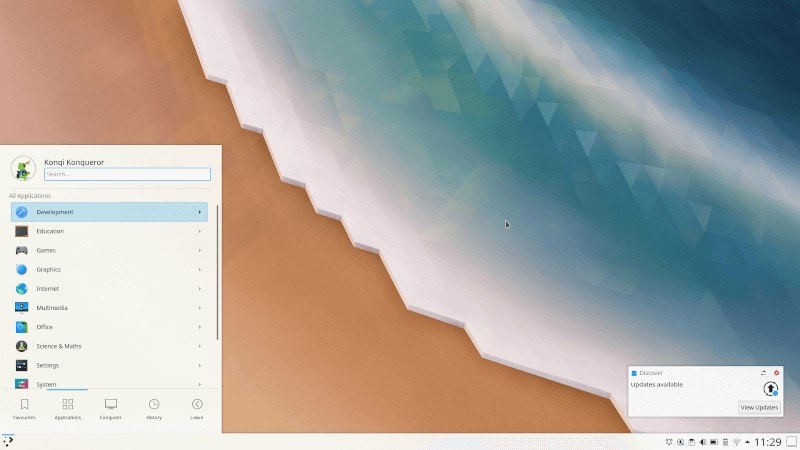
Its interface is highly intuitive, offering a traditional desktop layout with a taskbar, start menu, and system tray, which makes it easier for Windows users to adapt. Plasma’s widget system provides endless opportunities to extend and personalize the desktop experience. Moreover, the recent updates have made KDE Plasma incredibly stable and efficient, making it a favorite among power users.
Key Features:
- Extensive customization options
- Lightweight and efficient
- Traditional desktop layout
- Fast performance
3. Xfce.
Best for: Lightweight and simplicity
If you’re looking for a no-nonsense desktop that works well on both modern and older hardware, Xfce is an excellent choice. Xfce is built for performance without compromising the user experience. It uses minimal system resources, making it ideal for machines with lower specs or users who prefer a responsive, no-frills desktop.
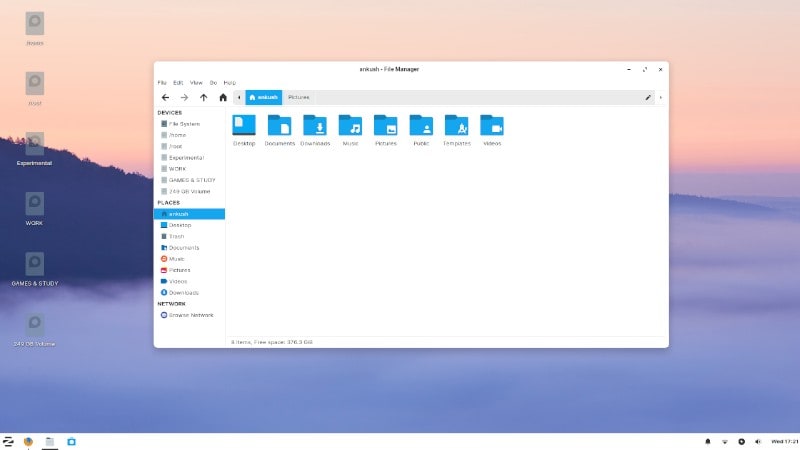
Xfce offers a traditional desktop layout with a panel, desktop icons, and an application menu. While it might not be as flashy or feature-packed as GNOME or KDE, it excels in stability and speed. Moreover, Xfce is highly modular, so users can add or remove components according to their needs.
Key Features:
- Lightweight and fast
- Simple and user-friendly
- Excellent for older hardware
- Highly stable and reliable
4. Cinnamon.
Best for: Linux Mint users and Windows migrants
Cinnamon was initially developed for Linux Mint, but its popularity has spread across multiple distros. This desktop environment is designed to provide a more traditional experience with a modern touch. Cinnamon’s layout will feel familiar to Windows users, with its taskbar, start menu, and desktop icons.

Despite its simple appearance, Cinnamon is feature-rich and offers solid customization options, allowing users to modify themes, window animations, and applets with ease. It strikes a perfect balance between modern design and resource efficiency, making it a great choice for new Linux users or anyone looking for a familiar environment.
Key Features:
- Traditional desktop experience
- Simple and intuitive
- Ideal for users transitioning from Windows
- Moderate resource usage
5. MATE.
Best for: Users who miss the classic GNOME 2 experience
MATE was born out of the need to continue the GNOME 2 experience after GNOME transitioned to GNOME 3. It offers a straightforward, no-frills desktop with a traditional interface, making it a favorite for users who value simplicity and performance over modern design elements.

MATE is lightweight, fast, and stable, and it runs well on both modern and older hardware. It’s also highly configurable, allowing users to tweak the appearance and functionality without sacrificing performance. If you enjoyed GNOME 2, you’ll likely find a home in MATE.
Key Features:
- Traditional GNOME 2-like interface
- Lightweight and efficient
- Stable and simple
- Good for older hardware
6. LXQt.
Best for: Ultra-lightweight desktops
For users who prioritize speed and minimal resource usage, LXQt is the perfect choice. As a Qt-based successor to LXDE, it is designed to be extremely lightweight while providing a functional desktop environment. LXQt is especially favored by those running Linux on very old or resource-constrained machines.
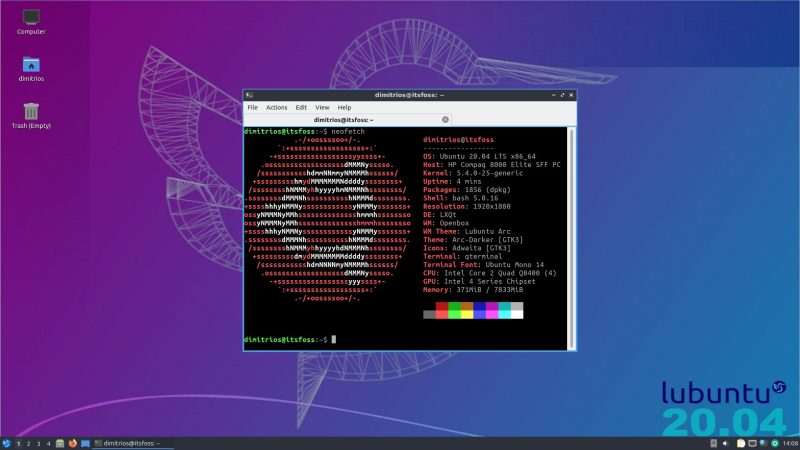
While not as feature-rich as GNOME or KDE, LXQt offers a good balance of performance and usability, particularly for users who want a responsive system.
Key Features:
- Extremely lightweight
- Simple, with basic desktop features
- Perfect for low-spec systems
- Fast and responsive
7. Budgie.
Best for: Elegance and simplicity
Budgie, initially developed for the Solus distribution, is gaining traction for its elegant and minimalist approach. It features a simple and clean interface with a focus on delivering a modern experience without being resource-heavy.

The Raven sidebar is a signature feature, offering easy access to system notifications and media controls. Budgie’s performance is solid, and it strikes a great balance between modern aesthetics and usability. Though still developing, Budgie offers a polished desktop experience.
Key Features:
- Sleek and modern design
- Raven sidebar for quick access to notifications and controls
- Lightweight and fast
- Growing community support
Final Thoughts.
Choosing the best desktop environment for Linux largely depends on your needs. Whether you want modern design and productivity with GNOME, extreme level of customization with KDE Plasma, or a lightweight experience with Xfce and LXQt, Linux has you covered. Each desktop environment offers its own set of strengths, making Linux the go-to OS for users who value flexibility and choice.
Leave a Reply