Switching to Linux can be a rewarding experience, especially for those seeking an open-source, customizable, and secure operating system. However, the plethora of available Linux distributions (distros) can be overwhelming for beginners.
This guide highlights some of the most beginner-friendly Linux distros, detailing their features, benefits, and reasons they are suitable for newcomers.
1. Ubuntu.
Overview.
Ubuntu is one of the most popular and widely used Linux distributions, especially among beginners. Developed by Canonical, it offers a user-friendly experience with extensive community support and regular updates.
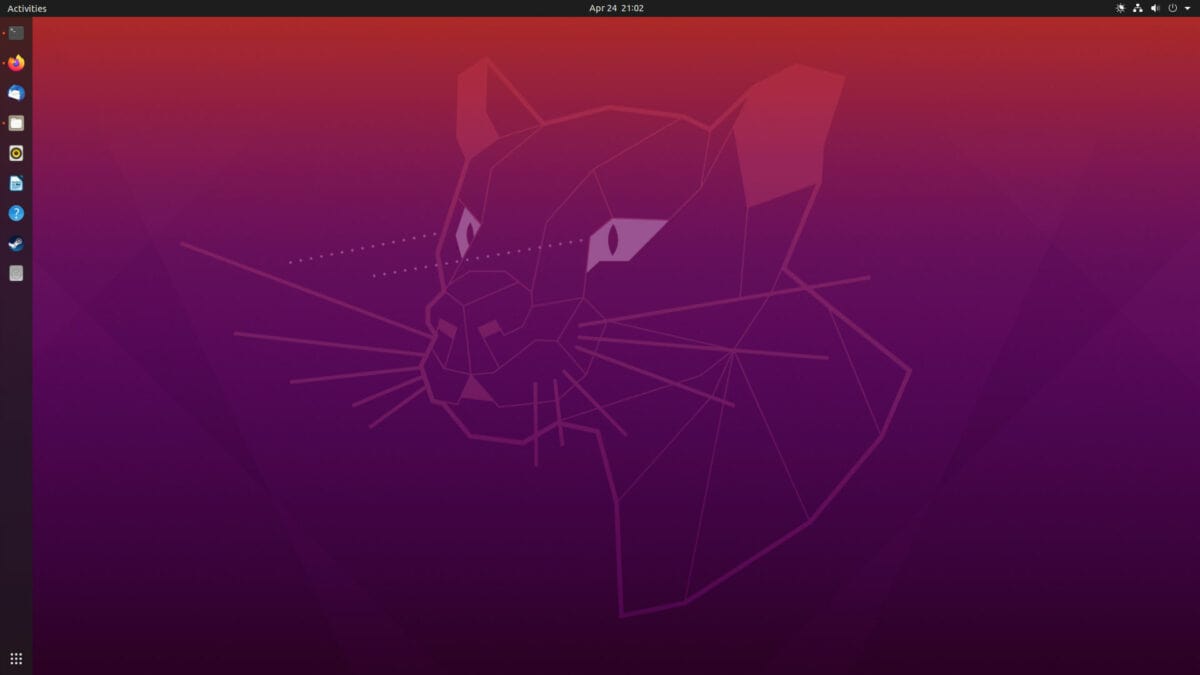
Features.
- Ease of Use: Ubuntu provides a clean and intuitive interface with its GNOME desktop environment, making it easy for Windows and macOS users to transition.
- Software Center: The Ubuntu Software Center allows users to easily install and manage software with just a few clicks.
- LTS Releases: Long-Term Support (LTS) versions receive updates and support for five years, ensuring stability and security.
- Community Support: Ubuntu has a large and active community, providing a wealth of tutorials, forums, and documentation for troubleshooting and learning.
Why it’s beginner-friendly?
Ubuntu’s focus on user experience, along with its robust support system, makes it an excellent choice for beginners. The ease of installation and extensive software availability further enhance its appeal.
2. Linux Mint.
Overview.
Linux Mint is based on Ubuntu and is renowned for its user-friendly approach, making it ideal for beginners. It offers several desktop environments, including Cinnamon, MATE, and Xfce.
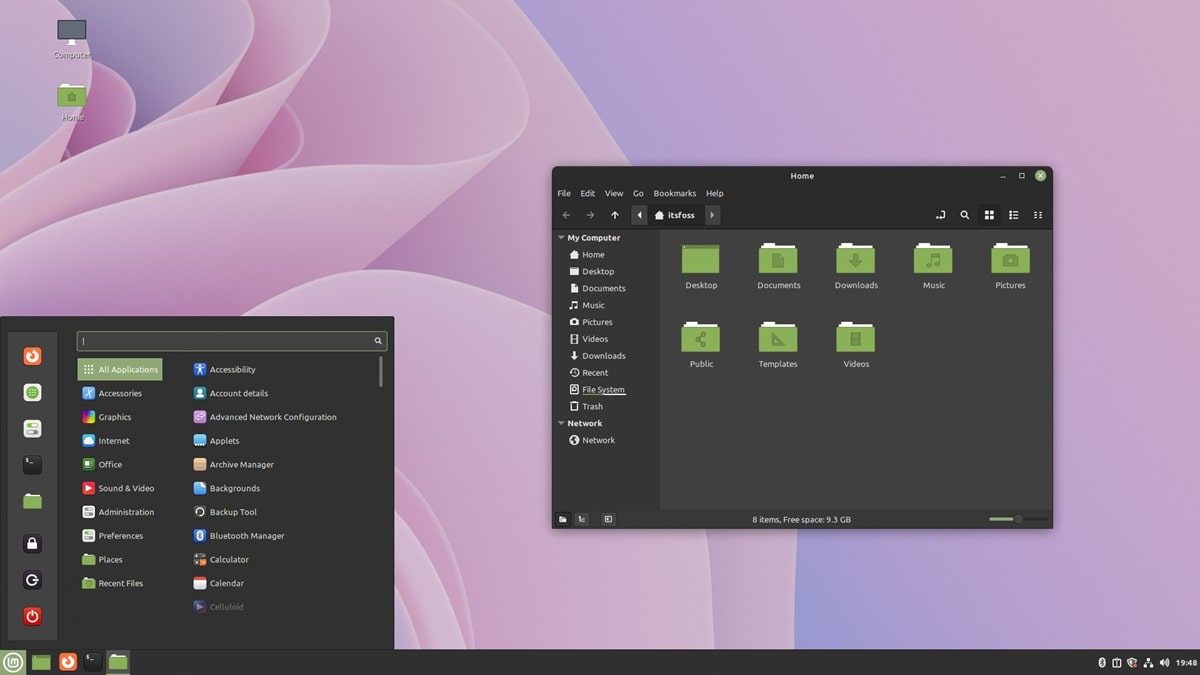
Features.
- Cinnamon Desktop: The Cinnamon desktop environment is designed to be familiar to Windows users, with a traditional layout and easy navigation.
- Software Manager: Linux Mint’s Software Manager is fast, easy to use, and well-organized, simplifying software installation and management.
- Multimedia Support: Linux Mint includes multimedia codecs out of the box, ensuring compatibility with various media formats.
- Customization: Users can easily customize the appearance and behavior of their desktop to suit their preferences.
Why it’s beginner-friendly?
Linux Mint’s focus on ease of use, combined with its out-of-the-box functionality, makes it an attractive option for those new to Linux. The Cinnamon desktop’s similarity to Windows also helps in easing the learning curve.
3. Zorin OS.
Overview.
Zorin OS is designed to make the transition from other operating systems, particularly Windows, as smooth as possible. It is based on Ubuntu and comes with a polished and modern interface.
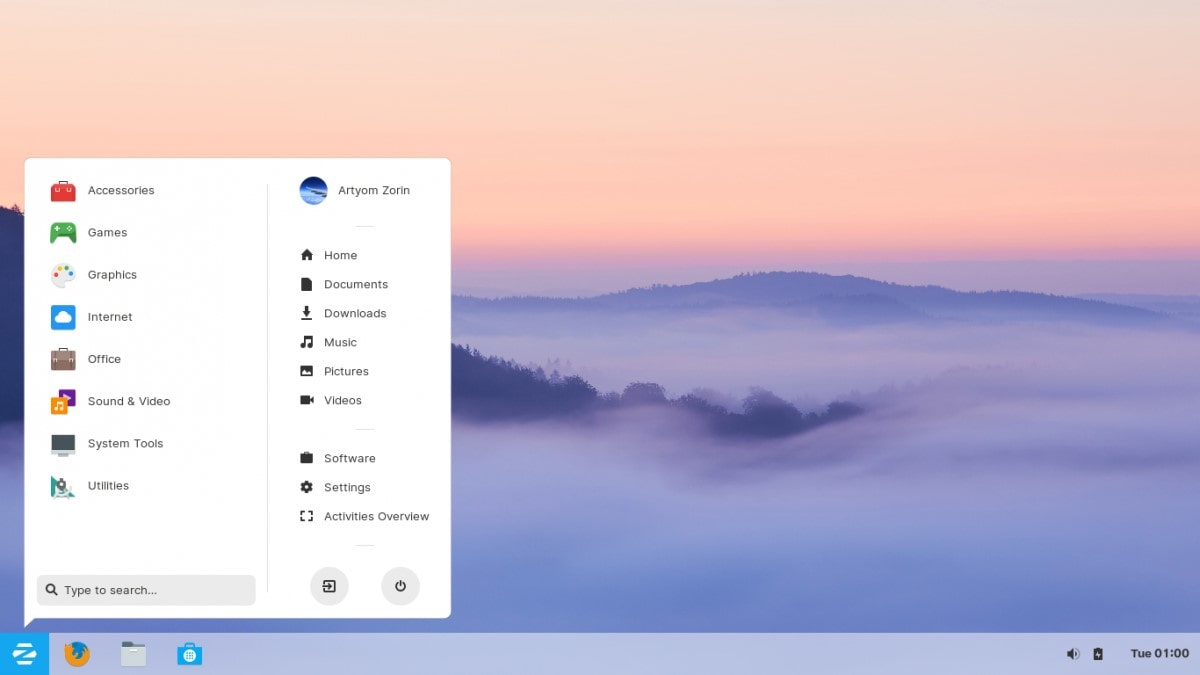
Features.
- Zorin Appearance: This tool allows users to change the desktop layout to resemble Windows, macOS, or Linux, aiding in familiarity and ease of use.
- Pre-installed Software: Zorin OS comes with a variety of pre-installed software, making it ready to use immediately after installation.
- Performance: It is optimized for performance, making it suitable for both modern and older hardware.
- Security: Zorin OS includes built-in security features and receives regular updates to ensure system safety.
Why it’s beginner-friendly?
Zorin OS’s customizable interface, coupled with its performance optimizations and pre-installed software, provides a seamless experience for newcomers. The ability to mimic other operating systems helps users feel at home.
4. Elementary OS.
Overview.
Elementary OS is known for its beautiful and minimalist design, often compared to macOS. It focuses on providing a simple and elegant user experience.
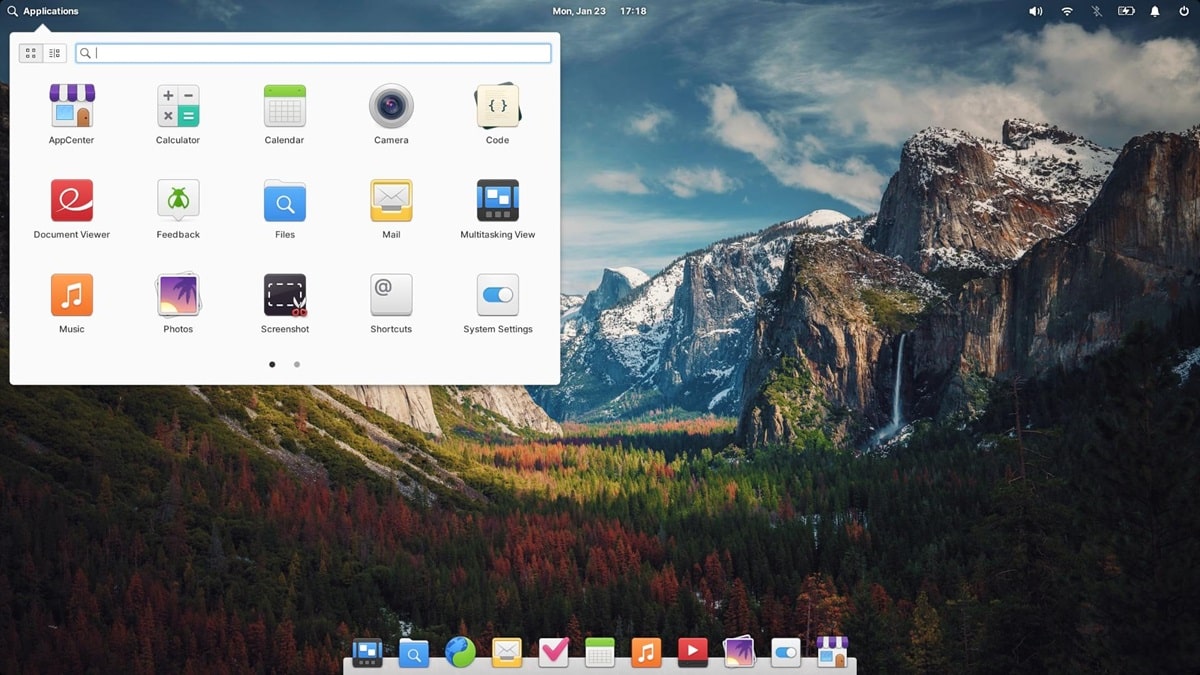
Features.
- Pantheon Desktop: The Pantheon desktop environment offers a clean and intuitive interface with a dock, similar to macOS.
- AppCenter: Elementary OS features the AppCenter, a curated app store that emphasizes quality and consistency.
- Privacy and Security: Elementary OS includes features like Housekeeping, which automatically clears temporary files, and strong default security settings.
- Design Consistency: Applications and the system as a whole maintain a consistent design language, ensuring a cohesive user experience.
Why it’s beginner-friendly?
Elementary OS’s focus on design and simplicity makes it an excellent choice for beginners who appreciate a polished and user-friendly environment. The curated AppCenter ensures that installed applications are reliable and integrate well with the system.
5. Pop!_OS.
Overview.
Pop!_OS is developed by System76 and is tailored for both beginners and advanced users. It is based on Ubuntu and is optimized for performance and productivity.

Features.
- Custom GNOME Desktop: Pop!_OS offers a customized version of the GNOME desktop environment, designed for ease of use and efficiency.
- Auto-tiling: This feature helps manage windows and boost productivity by automatically tiling open applications.
- Built-in Drivers: Pop!_OS includes built-in drivers for NVIDIA and AMD GPUs, making it ideal for gaming and graphic-intensive tasks.
- Regular Updates: System76 provides regular updates and support, ensuring the system remains secure and up-to-date.
Why it’s beginner-friendly?
Pop!_OS’s focus on performance, ease of use, and productivity features make it an appealing choice for beginners. The custom GNOME desktop and built-in drivers provide a hassle-free setup and user experience.
6. Manjaro Linux.
Overview.
Manjaro Linux is based on Arch Linux but focuses on user-friendliness and accessibility. It provides a rolling release model, ensuring users always have the latest software.
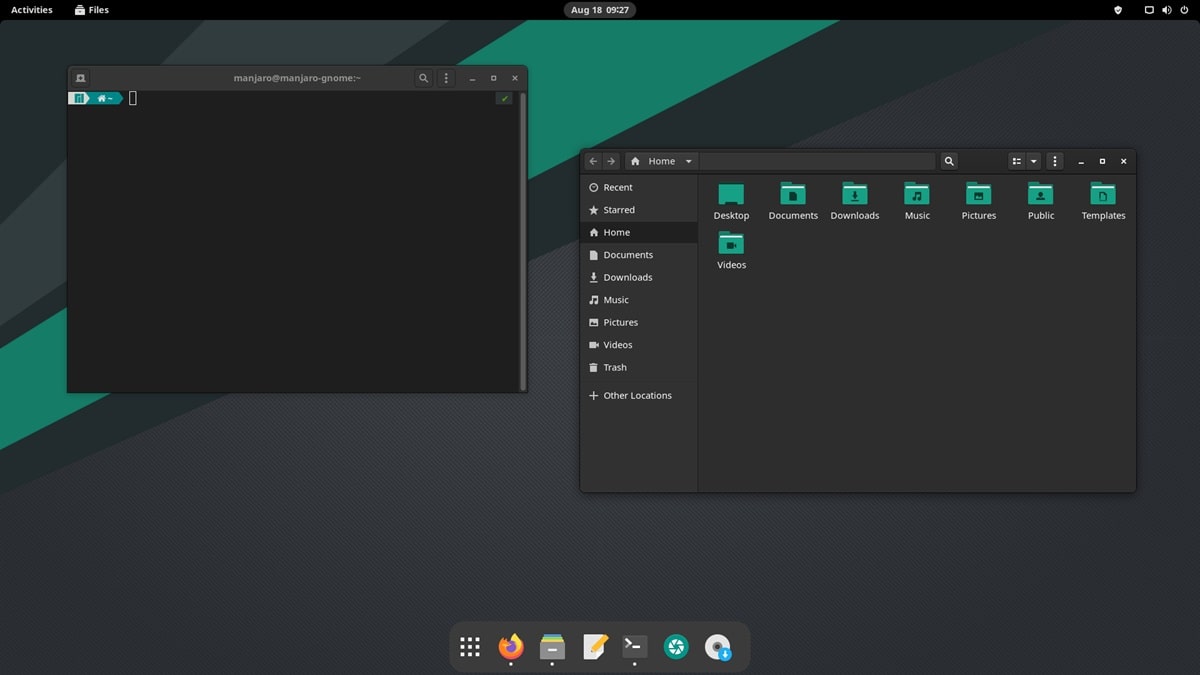
Features.
- Multiple Desktop Environments: Manjaro supports various desktop environments, including XFCE, KDE Plasma, and GNOME, allowing users to choose their preferred interface.
- Pamac Package Manager: The Pamac package manager simplifies software installation and updates, supporting both official repositories and the Arch User Repository (AUR).
- Hardware Detection: Manjaro’s automatic hardware detection ensures that drivers and configurations are optimized for the user’s system.
- Rolling Release: The rolling release model keeps the system up-to-date with the latest features and security patches.
Why it’s beginner-friendly?
Manjaro’s focus on accessibility, combined with its powerful package management and hardware detection, makes it a great choice for beginners who want a cutting-edge experience without the complexity of Arch Linux.
Conclusion.
Choosing the right Linux distribution as a beginner can significantly impact your learning experience and ease of transition. Ubuntu, Linux Mint, Zorin OS, Elementary OS, Pop!_OS, and Manjaro are all excellent choices, each offering unique features and benefits tailored to newcomers. Whether you prioritize ease of use, design, performance, or just customization, there is a Linux distro to suit your needs.
Explore these options to find the one that best aligns with your preferences and requirements, and embark on your Linux journey with confidence.
Leave a Reply