Looking for the right video editing software for YouTube videos?
I have a few top recommendations for you.
But first, video editing is a valuable skill if you want to use video content to grow your business or help others promote their services online.
After creating videos, publish them on YouTube since it’s the leading channel for sharing video content. As it stands, 90% of video marketers publish their videos on YouTube.
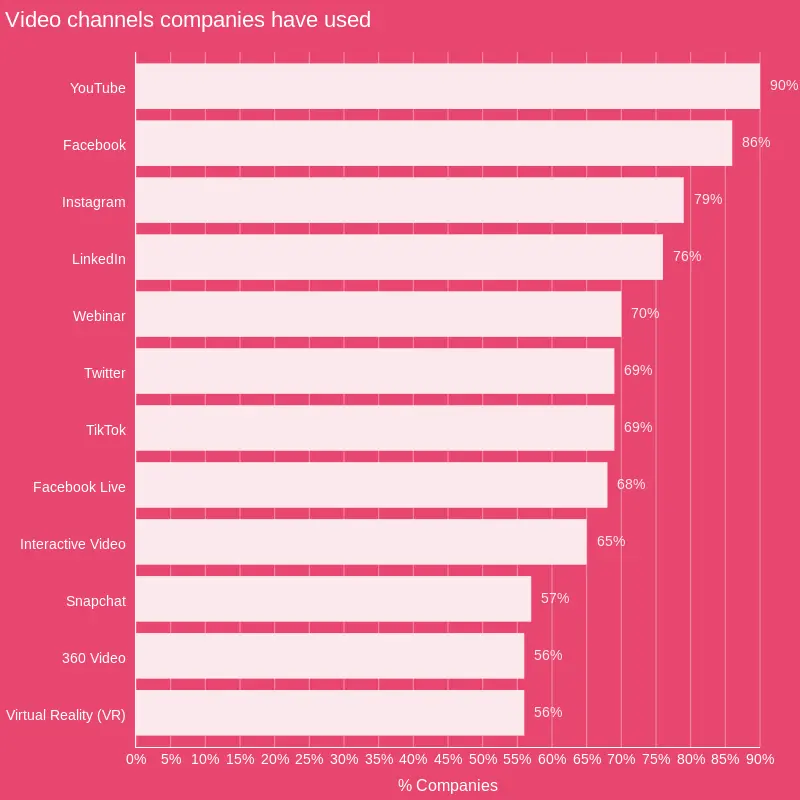
With such steep competition, it’s crucial to create quality videos that attract views and engagement. Learning about video editing software for YouTube will help you choose the tools that best suit your needs.
In this article, I’ll show you the leading tools that provide robust features for video editing. These aren’t your ordinary video editing software. They’re advanced tools that leverage AI technology to automate repetitive tasks and upscale your videos.
5 Best AI Video Editing Software for YouTube.
Here are the best video editing software for YouTube that use AI technology to optimize your workflows and enhance your videos.
1. Movavi Video Editor.
Movavi Video Editor is a powerful video editing software for YouTube. You can do so much with this free video editing software, including trimming clips, adding video effects, removing background noise, and correcting colors.

Movavi Video Editor is an easy-to-use video editor is ideal for beginners and professionals alike. Its drag-and-drop editor makes it easy to add effects to your videos. For prolific content creators, you can use the Wise Cut tool to quickly trim your videos and add subtitles.
Key Features:
- AI background removal: Remove unwanted objects from your video background to achieve a cleaner shot.
- AI audio cleanup: Delete unwanted sounds from your video to ensure viewers can focus on the content.
- AI motion tracking: Track movement in your videos and attach fun makeovers.
Pricing:
- Video Editor: $19.95 per month.
- Video Editor Plus: $178.95 per year.
- Video Suite Plus: $250.95 per year.
2. Visla.
Visla is a reliable video editing software for YouTube videos. The platform has many incredible video editing tools, features, and effects to make it easy for you to create professional videos for your online audience.
For instance, you can use the AI video generator to create engaging videos from varied formats such as screen recordings, webcams, and webinars.
To enhance your videos, Visla gives you access to a large library of free and premium stock images and videos you can use as you please.
Furthermore, the platform supports your branding needs by allowing you to add a logo, CTA, and other branding elements to your videos.
Key Features:
- AI tagging and scene matching: Visla’s sophisticated AI analyzes your raw footage library and recommends optimal scenes to enhance the narrative.
- AI-Powered editing: Make precise auto cuts to your footage based on smart suggestions from Visla’s AI editor.
- Seamless collaboration: Invite team members to collaborate on a project to enhance the overall video quality.
Pricing:
- Free.
- Premium Plan: $24 per month.
3. HeyGen.
Yet another robust video editing software for YouTube, HeyGen will help you work smarter, not harder. The platform leverages AI technology to help you create studio-quality videos for YouTube using AI avatars and voices. It’s easy-to-use nature makes it the perfect software for beginners and busy creators with lots of videos to create.
Furthermore, HeyGen comes with ready-to-use templates for different video projects. There are templates for sales outreach, marketing, and training videos you can customize to suit your specific needs. Additionally, it integrates with ChatGPT to help you write captivating scripts for your videos.
Key Features:
- AI avatars: Select the perfect avatar for your YouTube video project or create one from scratch to suit your branding needs.
- AI voices: HeyGen’s AI-driven text reader infuses human-like intonations to ensure your videos sound natural to your audience.
- AI outfits: Choose from several customizable clothing options to give your avatars the perfect look.
Pricing:
- Free.
- Creator: Starting from $29 per month.
- Team: Starting from $149 per month.
- Enterprise: Custom pricing.
4. Vidyo.
Also ranking among the best video editing software for YouTube is Vidyo. The tool comes with advanced features to help you tackle all manner of video projects. What’s more, Vidyo stands out for its superior AI capabilities. It uses AI to detect high-impact scenes in your videos and apply the right screen enhancements.
The software also comes with multiple customizable video templates. This makes it easy to create different types of video content for your YouTube channel. It also allows you to add appropriate branding elements to make your videos on-brand.
Key Features:
- Automatic captions: Generate automatic subtitles for your YouTube videos.
- AI-Powered editor: Vidyo has an AI-powered editor that makes helpful recommendations to help you edit videos quickly.
- AI content assistant: Repurpose your videos into blogs, Tweets, and LinkedIn posts to increase your reach.
Pricing:
- Free.
- Essential: $35 per month.
- Growth: $50 per month.
- Custom: $75 – 150 per month.
5. Final Cut Pro.
Final Cut Pro is the go-to video editing software for YouTube for many Mac users. The software is relatively easy to learn, making it a favorite for newbies.

In addition, Final Cut Pro stands out for its advanced features and functionality like the magnetic timeline that makes for fast and easy editing. The platform supports many video formats. You can even export your videos in 8K for an incredible viewing experience.
Key Features:
- AI background noise removal: Leverages machine learning algorithms to automatically remove background noise.
- Automatic color correction: Uses AI technology to analyze and correct imbalances of your video clips.
- Beautiful, customized templates: Use pre-made video templates to create captivating videos to enhance your content marketing efforts.
Pricing:
- One-time fee of $299.99.
How to Choose the Best AI Video Editing Software for YouTube?
When you decide to use video marketing for brand promotion, the first thing to do is learn how to make a video.
The next step is to find the right video editing software for YouTube. With so many options out there, choosing the right software can be overwhelming.
Below are some factors to consider when choosing video editing software for YouTube.
1. Skill Level.
Assessing your skill level is the first step in choosing the best video editing software for YouTube.
If you’re a beginner, start with a beginner-level platform that’s easy to use. Use the tutorials the platform provides to improve your editing skills and scale your video marketing strategy to achieve your goals.
As you advance your skills, switch to a pro-level video editing tool with advanced features.
2. AI-Powered Features.
To optimize your editing workflows and create higher-quality video content quickly, you need editing software with robust AI capabilities. Some of the top AI features to look for when choosing the best video editing software for YouTube include:
- AI video generation.
- Audio cleanup.
- Background removal.
- Automatic caption creation.
- AI thumbnail creator.
3. Budget and Price.
Determine how much you’re willing to pay for your software. There’s free and paid video editing software for YouTube, so you want to determine how much (or if) you’re willing to pay.
Free editing software gives you access to basic features and tools. However, it often supports limited file formats, lacks advanced AI features, and has other limitations.
Meanwhile, paid video editing software can sometimes come with a hefty price tag and too many features you might not even need.
As such, carefully assess your needs and subscribe to a plan that gives you access to the right features at an affordable price.
4. Compatibility.
The software you choose to create and edit videos, whether for YouTube or VOD platforms, should be compatible with your computer’s operating system.
For instance, Final Cut Pro can only be used by Mac users. As such, and despite its robust features, it’s not the right video editing software if your computer runs on any other operating system.
Your computer must also meet the desired system requirements for video editing software for YouTube. To prevent system crashes, it should have a graphics card, a 2.8GHz multi-core processor, and at least 8GB RAM and 500 GB of storage space.
5. Special Effects and Other Perks.
To improve your YouTube content strategy, pick a platform with lots of special effects. These should include professional-looking graphics, titles, backgrounds, music, and more.
The strategic application of these effects will greatly enhance the quality of your videos, leading to more video views, engagement, and shares.
Wrapping Up.
With these video editing software for YouTube, you can create quality videos to promote your brand online. These tools leverage AI technology to automate repetitive tasks, increase your productivity, and enhance the quality of your video content. So, ensure your choice of video editing software matches your skill level and is compatible with your computer. It should also have advanced features to simplify the editing process for you.
Leave a Reply