-

Recovering deleted files on different operating systems: Windows, macOS, and Linux
We’ve all been there – that sinking feeling when you accidentally delete an important file. Whether it’s that important presentation, cherished family photos, or a crucial spreadsheet, losing files can be a major bummer. But…
-

Can we recover deleted files from a drive?
We’ve deleted countless files our storage drive and think once deleted file can never be recovered, but this is half truth and you should know complete fact. Yes, we can recover deleted files from a…
-

Best text editors for MacOS: How to choose a programming editor?
Which text editor is best for MacOS? This question is asked by both beginners and those who have been engaged in web development already for a long time. There is always something new, customer requirements…
-
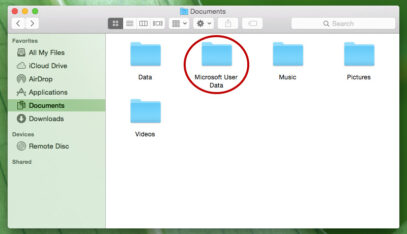
Remove Microsoft User Data from Documents Folder in Mac
The “Microsoft User Data” folder is created in your Documents folder when you install Microsoft Office 2011 for Mac. It will always be there no matter how many times you try and delete it. It will be…
-
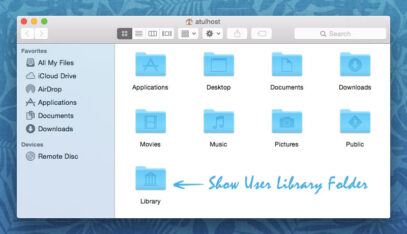
How to Show User’s Library Folder on macOS?
On macOS (Lion /Mountain Lion/Yosemite) the default setting is to hide the user Library folder, probably to stop people from deleting or damaging files that are necessary for macOS to run properly. However, user library folder is required…
