-

How to Install Docker and Docker Compose on Debian – Walkthrough
Learn how to install Docker and Docker Compose on Debian step-by-step. This detailed guide covers prerequisites, repository setup, installation commands, post-installation tips, and troubleshooting for Debian.
-

How to Encrypt Your Home Folder in Debian Linux – Step-by-Step Guide
Learn how to encrypt your home folder in Debian Linux using ecryptfs, LUKS, or fscrypt. Step-by-step guide to protect your files, boost privacy, and keep data safe from unauthorized access.
-
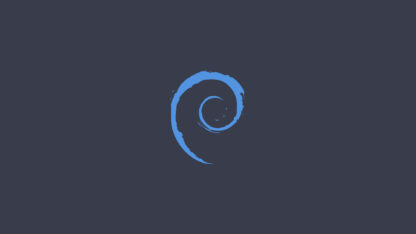
10 Things to Do After Installing Debian Linux
Debian is one of the most stable and secure Linux distributions available. Whether you’re setting it up for development, server use, or everyday desktop tasks, a fresh Debian installation needs a little fine-tuning to get…
-

Automate Linux Tasks with These Scripts
Managing a Linux system efficiently often means reducing all the manual work through automation. Whether you’re a system administrator, a developer, or a power user, Bash scripts can help you automate repetitive, time-consuming tasks. In…
-

Work Smarter, Not Harder: Bash Scripts for Daily Admin Tasks
In the fast-paced world of system administration, time is one of the most valuable resources. Repeating the same set of commands daily can lead to fatigue, errors, and inefficiency. The answer lies in automating your…
-

Shell Scripts That Can Save You Hours
Shell scripting (a.k.a., bash script) is one of the most underrated productivity tools for system administrators, developers, and even content creators working on Linux or Unix-based systems. With just a few lines of code, you…
-

What is a Bash Script?
Bash script (or bash scripting) is a fundamental skill for anyone working with Unix-like operating systems, including Linux and macOS. Whether you’re managing servers, automating development workflows, or simply trying to make repetitive tasks easier,…
-
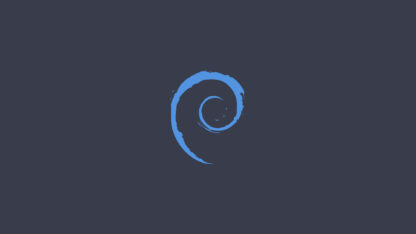
How To Install Debian Unstable (Sid)?
Installing Debian Unstable (Code name – Sid) involves a few extra steps over a normal stable install since there isn’t an official installer for it directly. Debian Unstable (Sid) is a rolling release version of…
-

Export and Import Databases in MariaDB
Managing databases is a crucial skill for anyone working with MariaDB. Exporting and importing databases allow you to back up your data, migrate databases between servers, or share them with other developers. This tutorial will…
-

Export and Import Databases in MySQL
The most difficult part of managing websites are its database and timely backing up and exporting and importing them for many use case. It become super difficult if you do it in terminals using command…
-

How to Install Microsoft Fonts on Linux?
Learn how to install Microsoft fonts on Linux for better document compatibility and web browsing. This guide covers installation on Ubuntu, Debian, Fedora, Arch, and more.
-
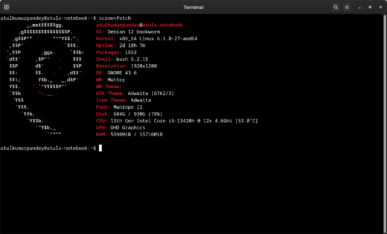
Screenfetch: A System Information Generator for Linux
Screenfetch is a popular tool for Linux users who want to quickly display system information in a visually appealing way directly from the terminal. It shows details about your Linux system, such as the OS,…
Linux
From smartphones to cars, supercomputers and home appliances, home desktops to enterprise servers, the Linux operating system (kernel) is everywhere.