-
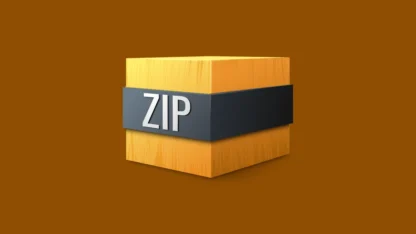
How to Use Zip and Unzip Commands on Debian Linux: Complete Guide
Learn how to use zip and unzip commands on Debian Linux with this step-by-step illustrated guide. Covers installation, compression, extraction, password protection, exclude/include patterns, split archives, and troubleshooting with real terminal examples, FAQs, and tips.
-

Top 10 Debian Commands Every Beginner Must Know
New to Debian Linux? Discover the top 10 Debian commands every beginner must know. Learn essential commands for navigation, file management, installing software, and system control with clear examples.
-

How to Set Static IP Address in Debian Linux – Step-by-Step Guide
Learn how to set a static IP address in Debian Linux step by step. Covers configuration using /etc/network/interfaces, systemd-networkd, and NetworkManager with examples, commands, and troubleshooting tips.
-

Shell Scripts That Can Save You Hours
Shell scripting (a.k.a., bash script) is one of the most underrated productivity tools for system administrators, developers, and even content creators working on Linux or Unix-based systems. With just a few lines of code, you…
-

Export and Import Databases in MariaDB
Managing databases is a crucial skill for anyone working with MariaDB. Exporting and importing databases allow you to back up your data, migrate databases between servers, or share them with other developers. This tutorial will…
-

Export and Import Databases in MySQL
The most difficult part of managing websites are its database and timely backing up and exporting and importing them for many use case. It become super difficult if you do it in terminals using command…
-
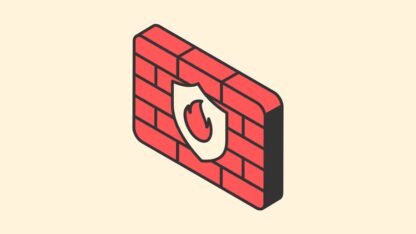
Essential UFW Commands and Their Usage
UFW (Uncomplicated Firewall) is a powerful network control tool designed to simplify the management of firewall rules on Linux systems. It provides a user-friendly as well as command line interface for configuring iptables, making it…
-
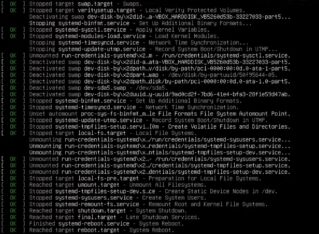
How To Change Debian Boot Screen and Plymouth Splash Screen Resolution?
Debian looks amazing once loaded, but we do see a few seconds of text based starting up boot screen that looks a little off resolution to actual display’s resolution. For example, my display resolution is…
-
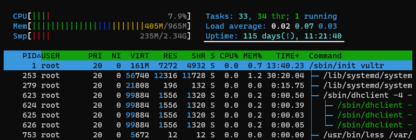
Why does htop show an exclamation mark next to uptime?
Htop is an excellent interactive system monitor process viewer and process manager. It is a modern and good-looking replacement to traditional and old-fashioned TOP found in every UNIX/LINUX systems. But I saw this (!) exclamation…
-
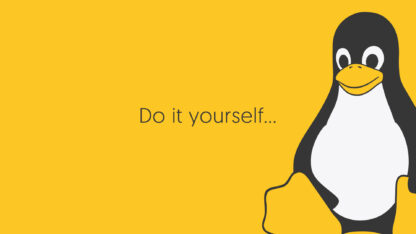
Sudo: Command Not Found
Many newbies may panic in this error when they try to ssh into a server via command line or when they are trying CLI (Command Line Interface) for the very first time. Don’t panic, if…
