Before you start to capture a video using screen recording, you should be sure that you’re prepared. Being prepared will not only make it easier to record the video, but also help you to record a far better video.
As with any video you should have a plan and possibly a script already, but apart from that there are a few specific steps that you should take to get ready to record your screen:
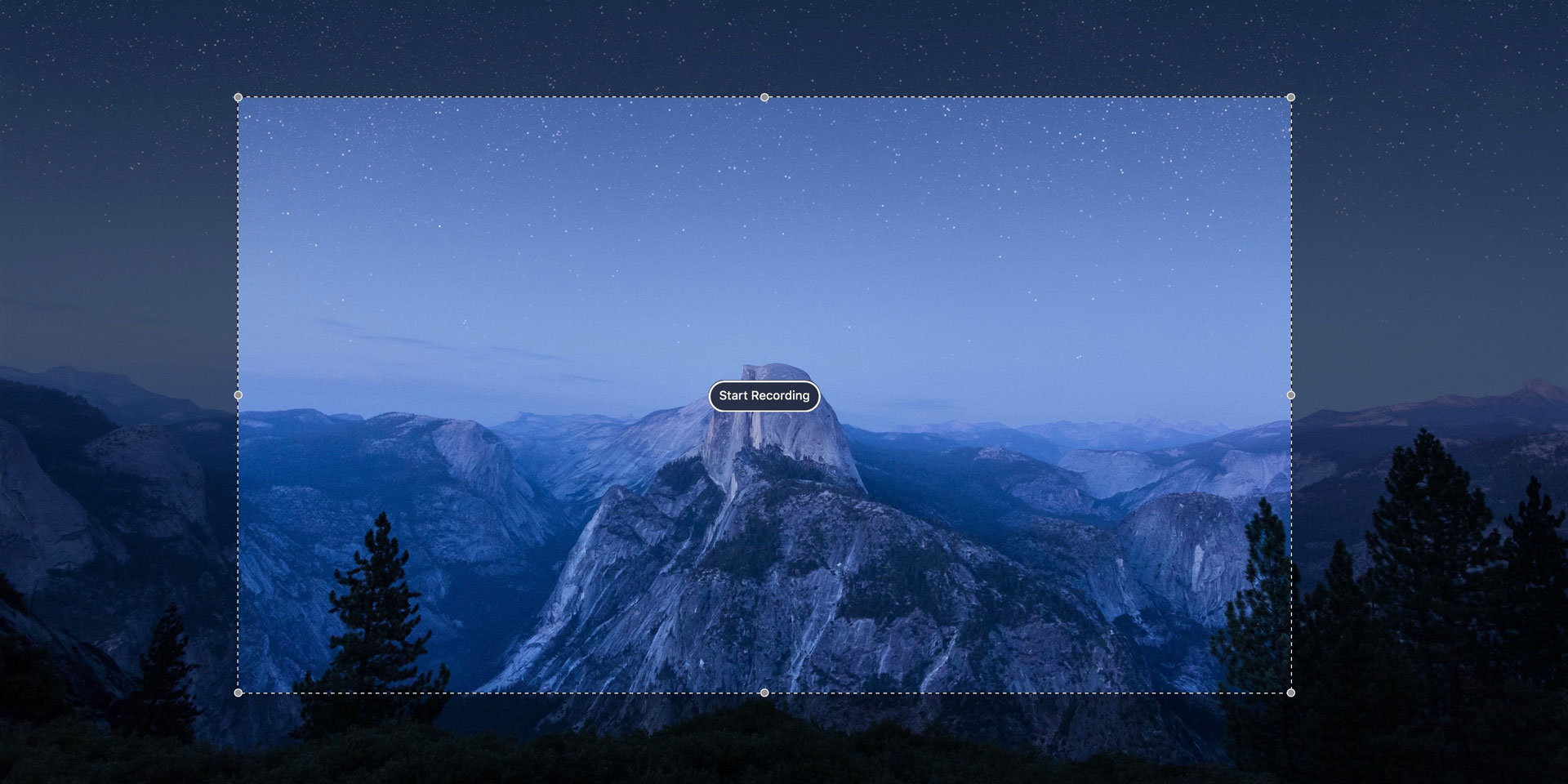
Maximize the App or Window That is Being Recorded
As a rule you should always maximize the app or window that you’re recording so that it takes up more real estate on your screen. That will increase the resolution that you record in, and improve the video quality as a result.
Close Any Unnecessary Apps and Background Processes
Before you start to record you should make sure no other apps and background processes are taking up system resources. It is best to check the Task Manager and do a one over to close any programs that you don’t require – especially if they are taking up a significant amount of RAM or processing power.
Clean the Desktop, Taskbar and System Tray
Assuming the desktop, taskbar, or system tray are going to be included in the recording, you may want to spend a minute to clean them up. It will help your video to look much less cluttered, and much more professional.
The desktop should have as few icons as possible, and anything extra can be placed in a folder. Similarly you can hide icons in the system tray, and close unnecessary windows on the taskbar.
Decide What to Do with the Mouse Cursor
Broadly speaking there are two types of screen recording videos you may want to capture: The type where the cursor is important, and the type where it isn’t. If it is the latter you may want to consider hiding the cursor so that it doesn’t distract viewers, and if it is the former you may want to consider making it more visible instead.
Don’t Forget the (External) Audio
If you are recording a voiceover along with your video, you need to make sure the audio quality is good. Ideally you should use a good microphone, and on top of that you may want to minimize and background noise, make sure there is no feedback, and experiment with the audio settings.
As you can see you can use these steps in conjunction with any screen recorder. That being said you may want to find one that gives you control over the recording parameters.
By taking these steps to prepare before you record your screen, you should be able to capture high quality videos that look a lot more professional.
The next time you use your screen recorder you should use them as a checklist, and make sure everything is just right before you start to record.
Leave a Reply