If you assembling a desktop computer by yourself then a thought always comes in mind about how many case fans do I need in order to keep the whole chassis cool.
It is recommended that the overall chassis should be breathable. So make sure you buy a cabinet/case/chassis with a better airflow supports.

The case must be breathable enough that it passes cool air without any bottlenecks. Do not buy a case with poor ventilation or no fan supports.
By default, a system fan is attached to the case by its manufacturer and it is sufficient for an entry-level configuration. However, if you planning to add at least a GPU (Graphics Card) or planning to load several drives for better storage, then you’ll probably need to add sufficient cooling fans otherwise the life of all the components may degrade quickly or overheat may cause hardware failure in extream cases.
So, How Many Case Should I Use?
I’ll divide the answer for three different users because not everyone needs everything. Also, we are not counting fans that are installed on CPU and GPU.
1. Normal Users: 1 or 2 Fans
A normal user won’t be using any high-end components that generate heats that is why 2 Fans (1 at the back and 1 at the front) would be more than enough to maintain a cool condition inside the case. And, if you are not using any dedicated GPU then even a single fan at the backside will be sufficient for a budget.
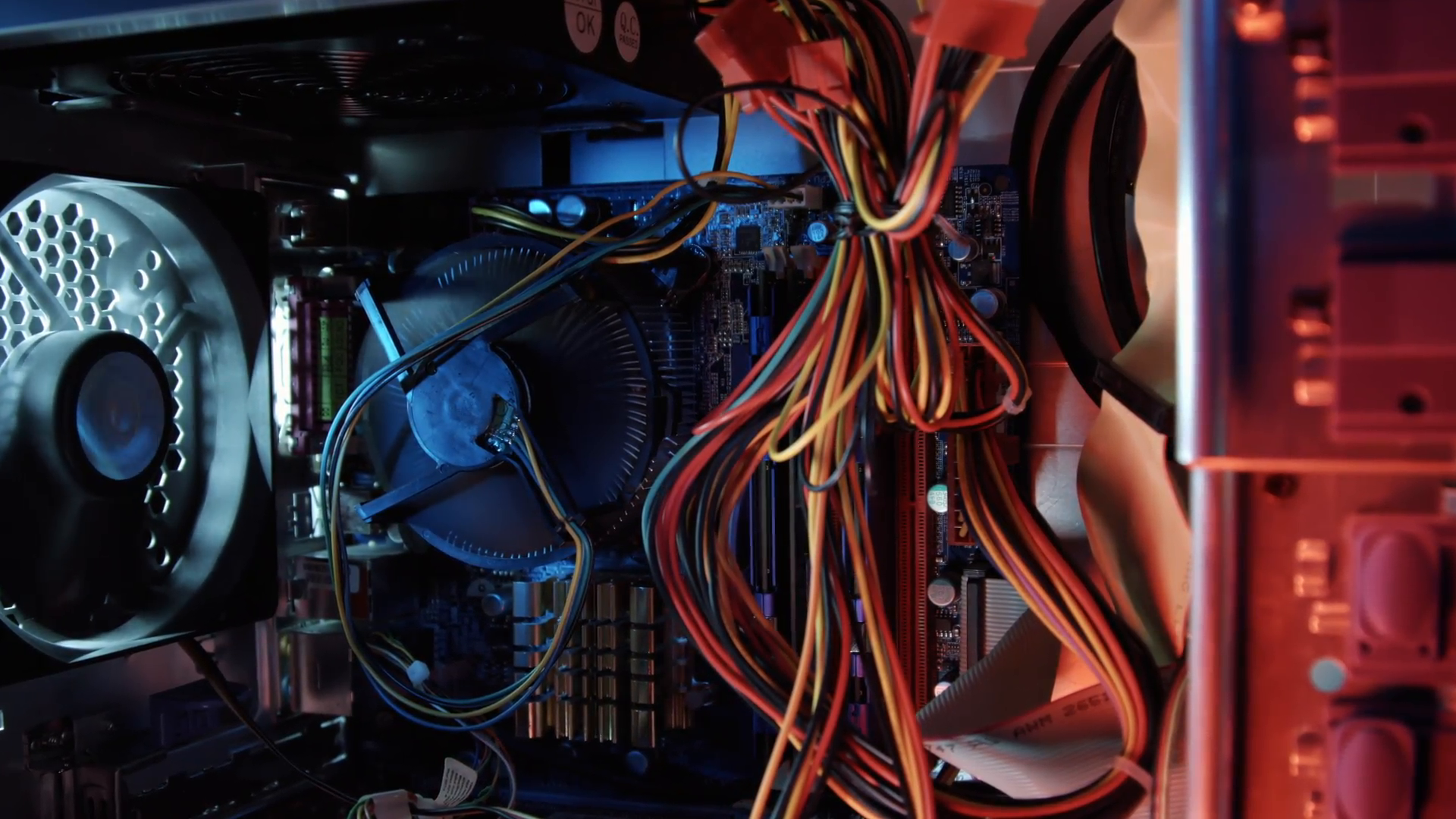
2. Mediocre Users: 3 Fans
A mediocre user is who mostly build a powerful system for editing or playing games occasionally. A dedicated GPU and more than 2 hard drives are always there. So it is recommended to use at least 3 fans (1 at the back and 2 at the front), which will be enough to cool down the overall system and allow GPU to breath better while doing intensive work. You should also use some 3rd party aftermarket air cooler for CPU.
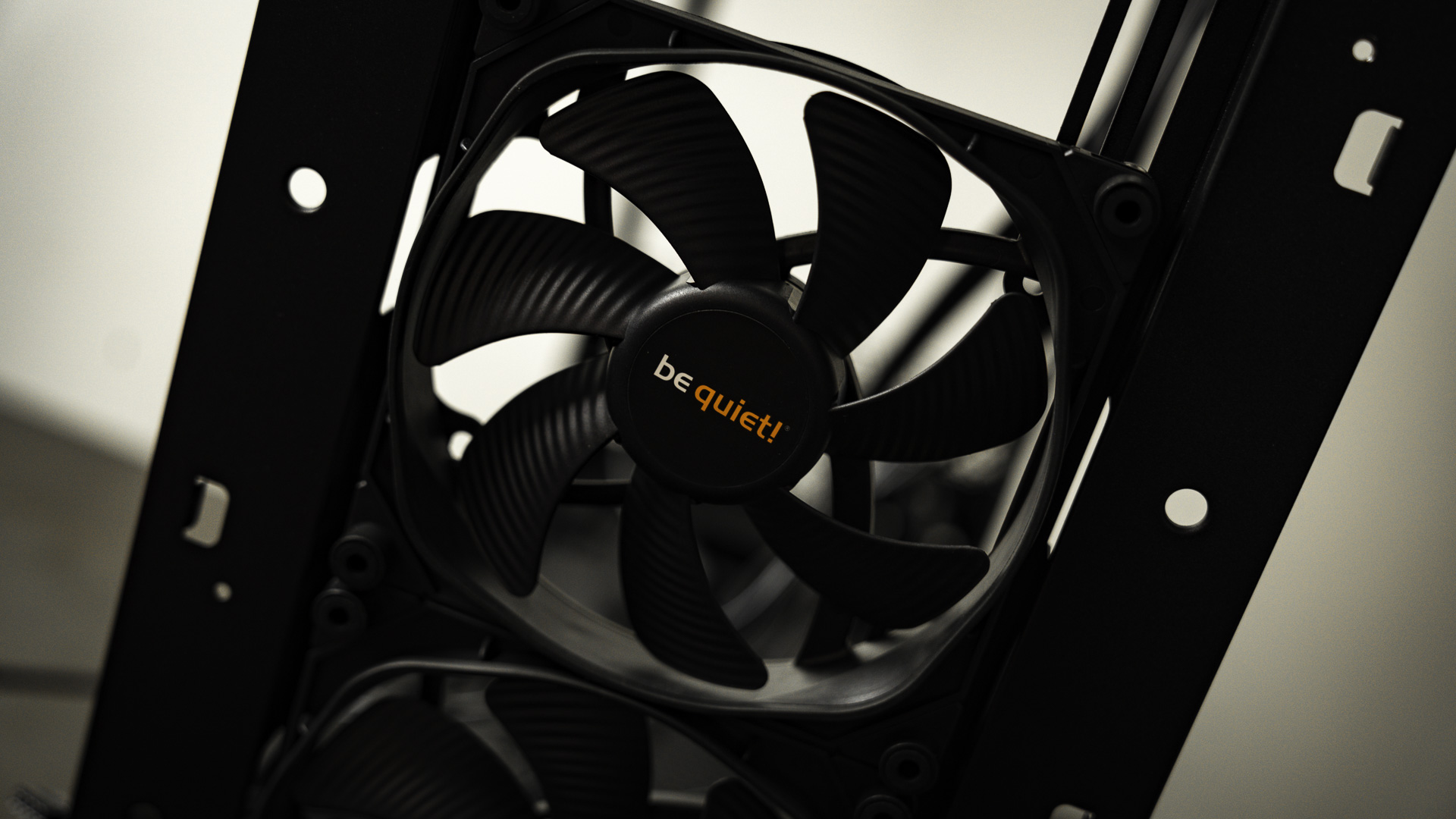
3. High-End Users: 3 Fans or More
A high-end user will definitely use high-end components to achieve maximum performance. Such users are more interested in either pure gaming or looking for a high-performance system to render stuff quickly. It is recommended that such users use at least 3 Fans (1 at the back and 2 at the front) or more based on their uses. You must use AIOs (All-in-One) water cooler for CPU which will improve the performance.

Case Fan Placement Ideas
Based on the common design of most cases, you need to place fans in front of the case to breath in. Similarly, place a fan at the back of the case to breath out. This way we can achieve the coolest possible environment for a case.
If you are one of the power users, then you need to do a little experiment here like adding additional breath-in fan at the bottom and breath-out fan on the top side.
I hope your doubts are clear now, in case you have any query, do raise in the comment section below with all details. I will definitely try to answer it.
Leave a Reply