Typing speed, typically measured in words per minute (WPM), can vary significantly by age. Various studies and sources provide general benchmarks for different age groups.
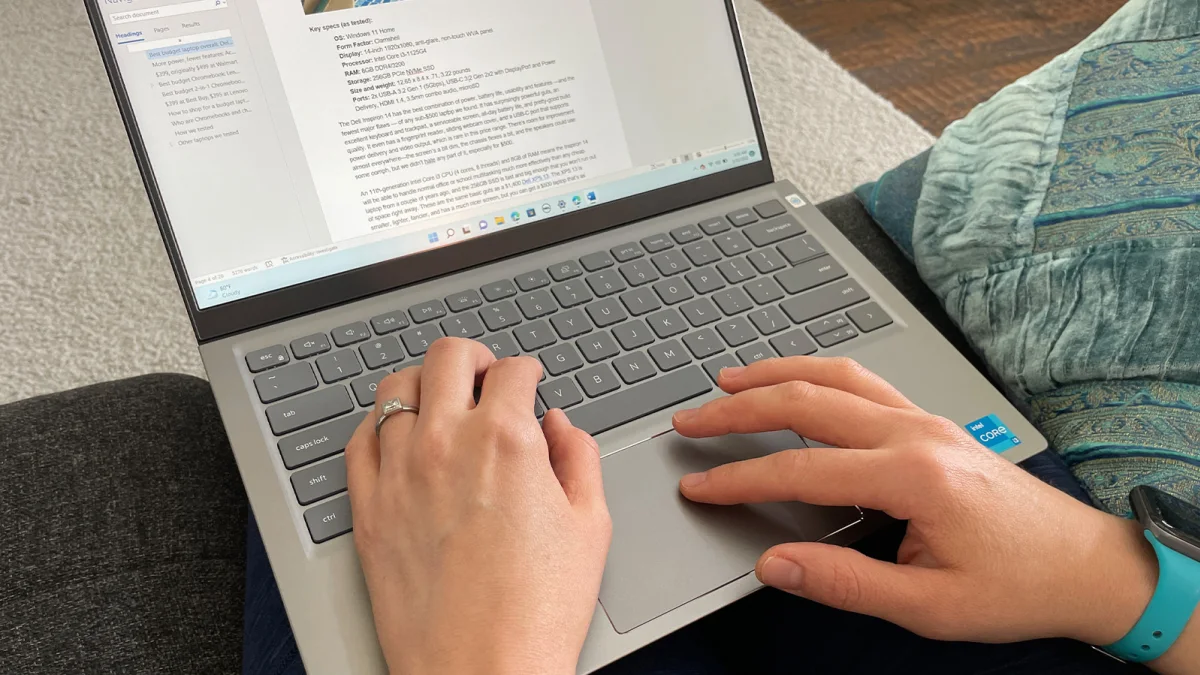
Here’s a detailed look at the average typing speed across various age groups and tips to enhance typing speed for each.
Average typing speed by age group.
Children (Ages 6-10):
- Average WPM: 5-20 WPM.
- At this age, children are usually just starting to learn how to type and accuracy is also too low considering their age. Their typing speed is generally slow as they become familiar with the keyboard layout and develop basic typing skills.
Preteens (Ages 11-13):
- Average WPM: 20-40 WPM.
- As children grow older and get more practice, their typing speed improves and accuracy also. Many preteens can achieve moderate speeds as they gain more experience and start using typing in their schoolwork.
Teenagers (Ages 14-18):
- Average WPM: 40-60 WPM.
- Teenagers often have a higher typing speed due to increased usage of computers for both academic and recreational purposes. They are generally more comfortable with technology and may have had formal typing instruction.
Young Adults (Ages 19-25):
- Average WPM: 50-70 WPM.
- This age group tends to have high typing speeds as they frequently use computers for college, work, and social interaction. Many young adults reach speeds that are considered proficient or advanced.
Adults (Ages 26-40):
- Average WPM: 40-60 WPM.
- Typing speed in this age range can vary widely depending on occupation and daily computer use. Those in desk jobs or who use computers regularly for work often have higher speeds with the highest accuracy.
Older Adults (Ages 41-60):
- Average WPM: 35-55 WPM.
- Typing speed may decrease slightly with age as cognitive and motor skills change. However, many older adults maintain high typing speeds, especially if they have extensive experience with computers.
Seniors (Ages 60+):
- Average WPM: 30-45 WPM.
- Seniors might experience a more noticeable decline in typing speed due to reduced dexterity and slower reaction times. However, consistent practice can help maintain and even improve typing speed.
Tips to Enhance Typing Speed by Age Group
Children (Ages 6-10):
- Use educational typing games: Interactive games make learning to type fun and engaging, helping children to practice without feeling pressured.
- Start with proper finger placement: Teach them the home row keys early on to build good habits. Children have strong muscle memory, and they can learn it fast.
- Short, regular practice sessions: Keep practice sessions brief (10–15 minutes) but consistent to maintain interest and build muscle memory.
Preteens (Ages 11-13):
- Introduce typing software: Use typing software that offers structured lessons and gradual increases in difficulty. Monkey type is a good online tool to try out.
- Encourage correct posture: Proper sitting posture can prevent fatigue and improve typing efficiency. Explain them, advantages of maintaining a correct posture.
- Set achievable goals: Set small, incremental goals to keep them motivated and track progress. Do not push them hard, as skill developments take time to show results.
Teenagers (Ages 14-18):
- Practice with real-world texts: Encourage them to practice typing essays, emails, or other school-related texts to build speed and accuracy.
- Focus on accuracy first: Emphasize accuracy over speed initially to reduce the number of mistakes. Target for a 95% above accuracy, and then aim for 98%.
- Typing challenges: Participate in typing challenges or races to make practice more competitive and fun. Teenagers’ age group loves playing challenging games.
Young Adults (Ages 19-25):
- Use advanced typing software: Advanced software can provide detailed feedback and analytics to fine-tune skills. In advanced typing, symbols are also included.
- Regular practice: Incorporate typing practice into daily routines, such as transcribing notes or composing lengthy emails. Learn to code, that’s the best exercise.
- Ergonomic keyboard: Consider using an ergonomic keyboard to reduce strain and increase comfort during long typing sessions. Use a mechanical keyboard.
Adults (Ages 26-40):
- Touch typing techniques: Focus on improving touch typing skills to increase speed and reduce reliance on looking at the keyboard.
- Typing drills: Use typing drills to target specific weaknesses and improve overall speed. There is nothing much I can recommend at this age as all work is typing.
- Breaks and stretches: Do not keep typing for hours in one sitting, instead take regular breaks and perform hand and finger stretches to prevent fatigue and injury.
Older Adults (Ages 41-60):
- Use typing tutors: Online typing tutors can provide structured lessons and gradual progression. If you are starting at this age, then learning will be slow. But there is no age limit to learn anything, keep practicing hard, good things take time.
- Consistent practice: Regular, short practice sessions can help maintain and improve typing speed. Even if you are typing for 10–15 minutes a day, keep it consistent.
- Adjust keyboard settings: Customize keyboard settings (e.g., key repeat delay) to suit personal preferences and comfort.
Seniors (Ages 60+):
- Large print keyboards: Consider using keyboards with larger keys and clearer lettering for better visibility. Or you can go with a full sized traditional keyboard.
- Patience and persistence: Encourage patience and consistent practice, emphasizing gradual improvement. Take small-small tests and do not stress out on fingers.
- Adaptive tools: Utilize adaptive tools and software designed for seniors to make typing easier and more comfortable.
Conclusion.
Typing speed varies significantly by age, influenced by factors such as familiarity with technology, cognitive and motor skills, and daily practice.
By incorporating age-appropriate techniques and tools, individuals can enhance their typing speed and efficiency. Regular practice, proper ergonomics, and utilizing the right resources are key to improving typing skills at any age.
Leave a Reply