HTTP/3 is the new and fast standard of HTTP connection. Since it is a new standard and there are limited users, that is why there are limited tools ad methods to check whether a website supports HTTP/3 or not. In this article, I will show you ways to identify that a website supports the latest HTTP/3 QUIC standards.
Tools to check HTTP/3 availability.
1. HTTP3Check.net
Powered by LiteSpeed Technologies, HTTP3Check.net is the only tool that verifies that a website support HTTP/3 standard or not. Upon use, I found this tool most accurate.
2. HTTP3Test.com
Just like the above tool, HTTP3Test.com is also another tool for the same job which is powered by atec-systems. I have used this tool, and it shows results accurately.
There are some other tools which are there, but they failed to detect that or only detect up certain draft versions of HTTP/3 which is very old ow as it is out of draft.
How to check HTTP/3, manually?
To check availability of a website on HTTP/3 standards, all you need is a desktop browser, any browser will work, but the way to access settings may vary, in this article, I’ll be covering Microsoft’s Edge browser (it is chromium based).
Just right click on browser’s screen and select inspect.
The below tool will open, but with welcome or element tab, then click on network tab.
Now try to open a website you wish to test. You will see the network tab will show how the website and its resources are loading one by one.
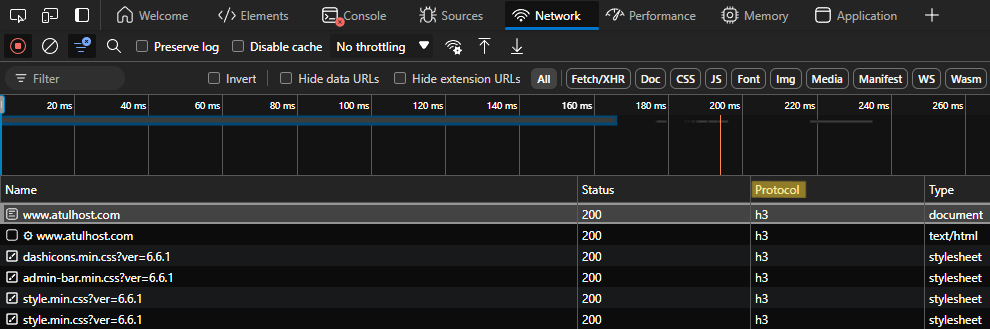
But we need to check Protocol as shown in the image, for that right click on header and select the Protocol option, then it will appear there. Now reload the tab again to see.
The outcome will always be like h3 for http/3, h2 for http/2.
This is how we can see if a website uses HTTP/3 or not.
Leave a Reply