LCD conditioning program is a feature to clear any visual errors, fault, and malfunction in the Dell monitor. However, users often make mistakes by thinking about how long it will take to finish as soon as they start that LCD conditioning program.
Actually, a user who never tries and tested it often understands this feature wrong and asks how long does LCD conditioning take?
We checked a few in-use Dell monitors and none of them had a time-out for LCD Conditioning. LCD conditioning is a manual checking feature, and it should be manually interrupted when you’re satisfied with the viewing image quality.
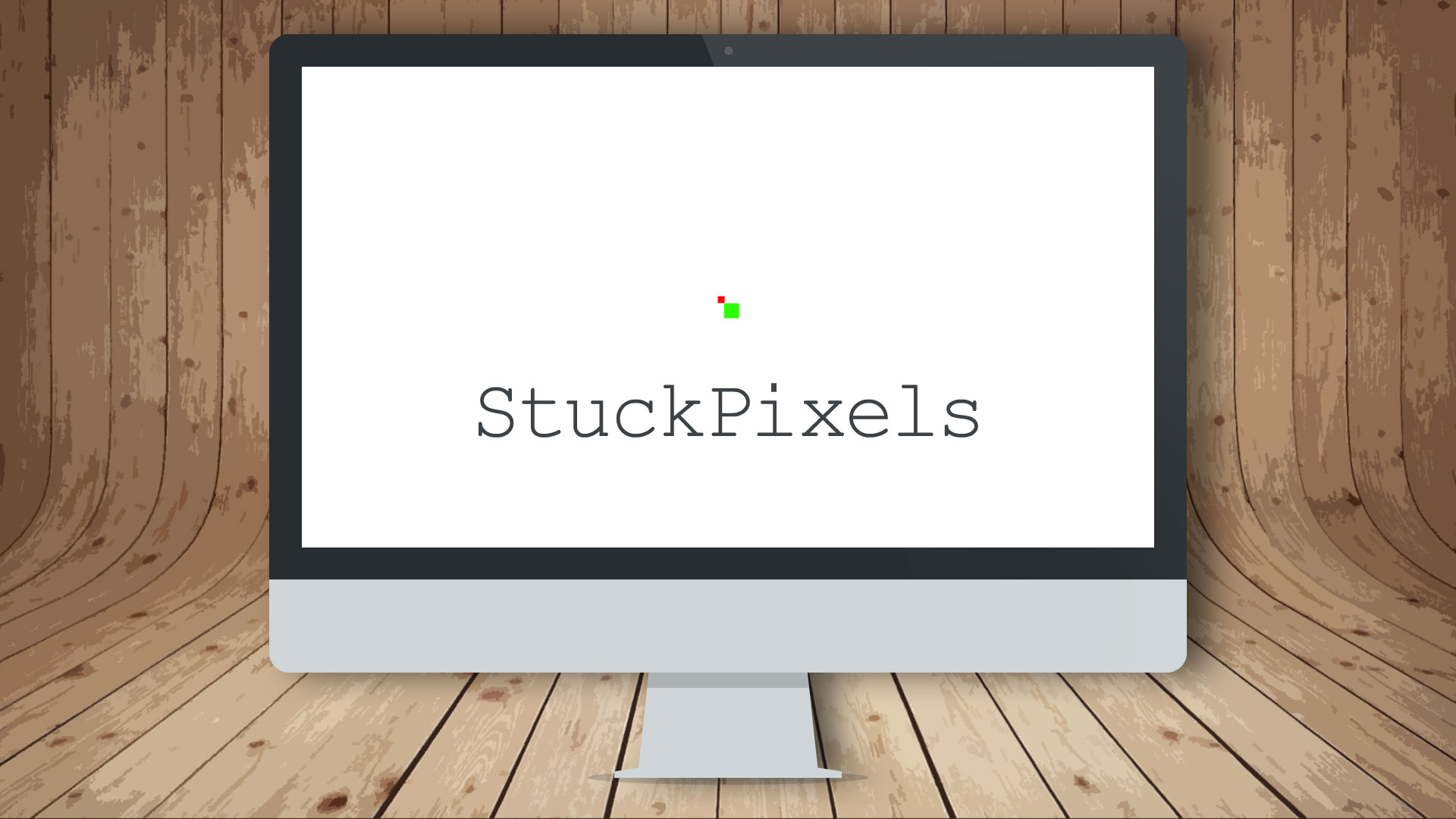
If the screen unable to fix itself by running LCD condition for some time, then it is a sign of a hardware failure and need a fix by servicing it.
In layman’s term, LCD Conditioning does not stop until you want to stop it.
Depending on the degree of image retention, the program may take some time to run. This means, that there is not a set time, it is up to the user to define if lessening of image retention has happened or not. It is a totally user-guided feature that runs in a loop.
If you still see any disturbance in the visuals, dead-stuck pixels, then you’re only left with the physical repair due to a hardware failure or fault. This feature only fixes glitches.
Leave a Reply